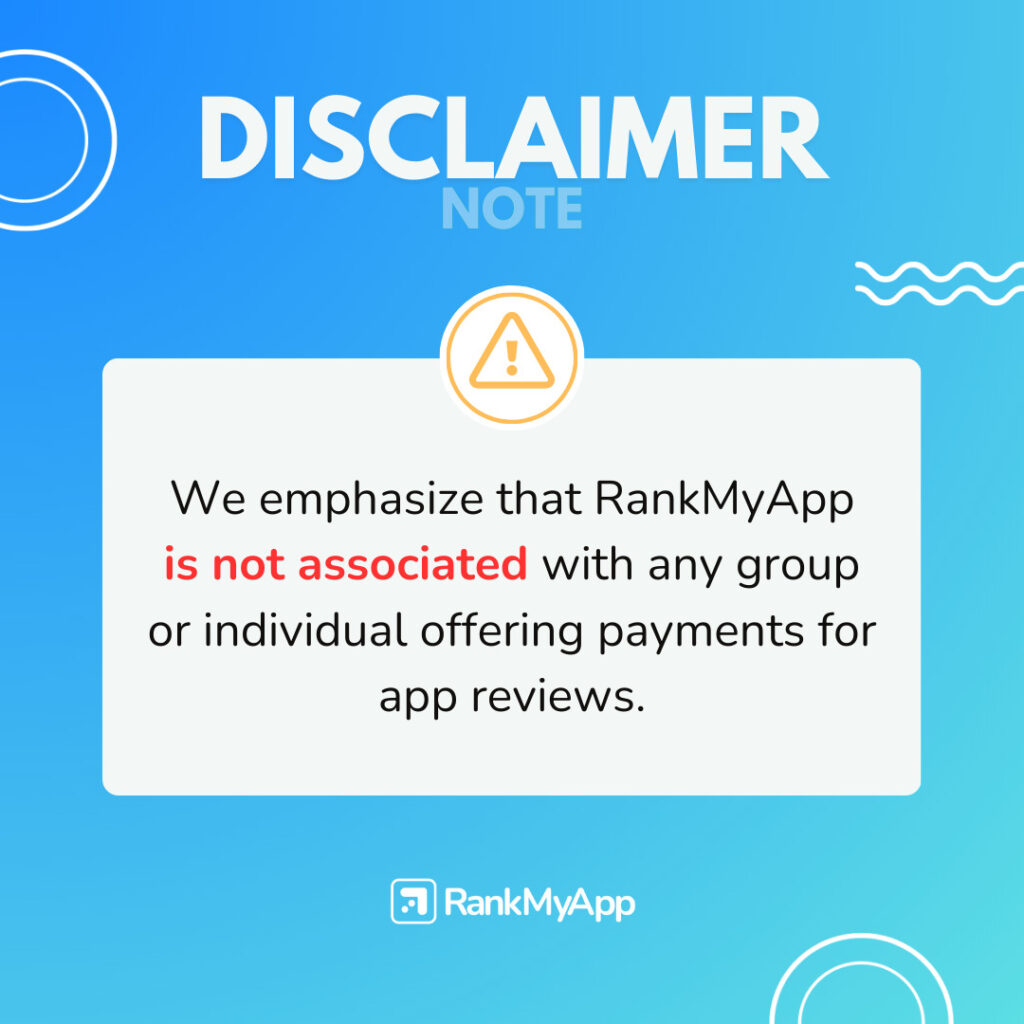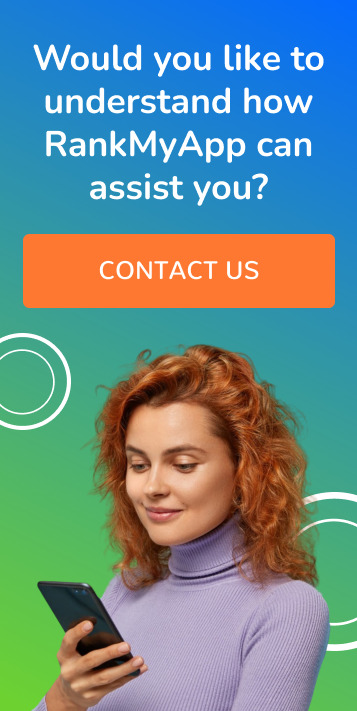Creating a mobile app icon is a very important part of ASO that can’t be overlooked, so make sure to choose the best app icon possible.
Why is the mobile app icon important?
When browsing the app store, users see many different app icons, each competing for their attention. If your app’s icon doesn’t stand out, they won’t pay any attention to your app.
A bad mobile app icon is even worse than an unnoticeable one, because its poor design may chase potential users away and cause them to believe your app isn’t worth their time.
How to choose an icon for your app
Creating the best app icon can be overwhelming. Reduce the stress by following the tips below.
Give users something to remember
A forgettable app icon won’t stand out. Make sure to choose a design that is easy to remember.
Test your app icon’s memorability by showing it to your team or even your friends. Wait a day or so before asking them to tell you what the icon looked like.
If their description is pretty close, your icon is memorable! But if not, you might want to consider a new design.
Keep it simple
Along with memorability, simplicity is another important quality your app icon should have.
If others, including yourself, can hand draw the icon hand within a matter of seconds, then its design is simple enough. Increase the difficulty of this test by covering up the icon while it’s being drawn.
If the icon fails the simplicity test, determine if there are any unnecessary design elements that should be eliminated. But remember, it needs to remain aesthetically pleasing.
Make it stand out!
A simple design doesn’t have to be overlooked, so long as it’s unique. This will require coming up with something new that users haven’t seen before.
That may sound challenging, but the extra time and effort will be rewarded when users actually take notice of your app.
Start getting some ideas for a unique app icon by looking at your competitors’ icons. Then figure out how to make yours different so that it won’t blend into the background.
Make it tiny-friendly
If you haven’t noticed, app icons are small. Keep this in mind when designing your icon. No matter how small it is, users should be able to clearly see the design.
Mobile app icons appear in two places, which include the home page and the sub-menus. The icon for the sub-menus is even tinier than the one on the home page.
Test your mobile app icon on different devices to ensure it looks good on all screen sizes.
Keep it consistent
A mobile app icon helps to establish your brand, so its design and colors should be similar to your app’s design. Keep the design consistent by using the same colors and symbols for your app icon, in-app design, and branding.
The icon should also indicate how your app will benefit its users. If possible, show one of your app’s main features in its icon.
Follow design guidelines
There are separate design guidelines for iOS and Android app icons, resulting in the need to create two mobile app icons. However, you shouldn’t come up with a different design for each icon.
Use the same design and customize it to meet the individual iOS and Android requirements. It’s wise to keep this in mind right from the start to ensure your final icon design looks great for both the iOS and Android versions.
You really can’t get around the need to create a unique and memorable mobile app icon if you want to capture your target market’s attention. So get started now!
Learn more about making your app successful by reading our other articles at RankMyAPP.