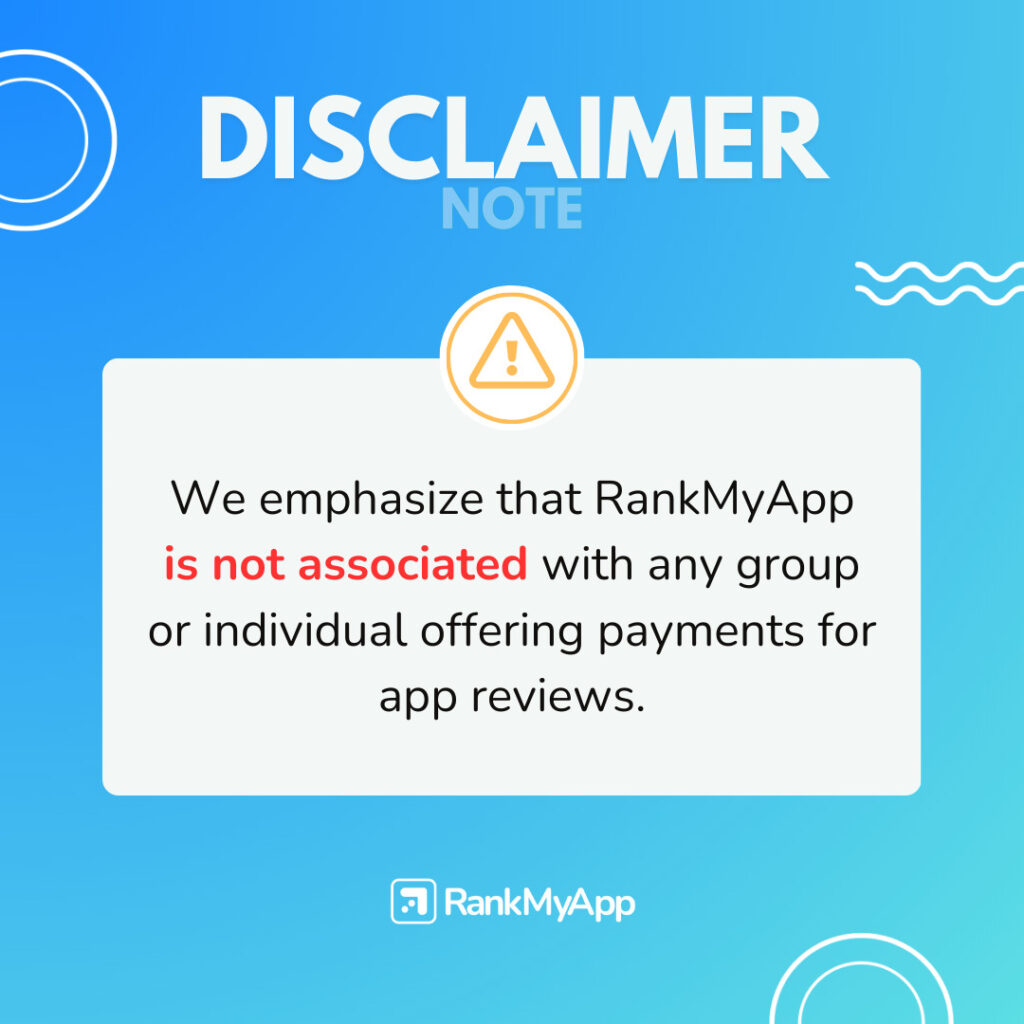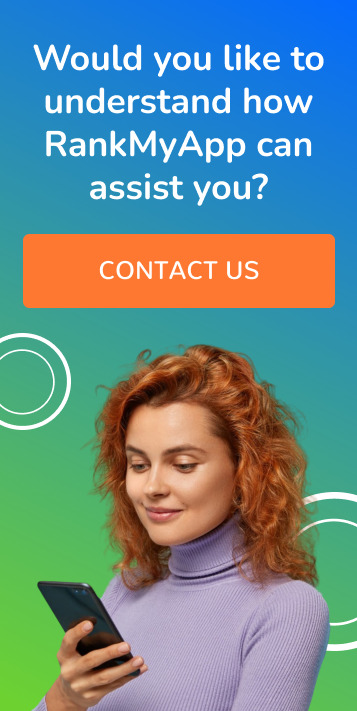Your app ratings affects its success. Learn more about it and how to improve it by reading this article.
App ratings play a crucial role in the success of your mobile application. Whether you’re launching your app on the Google Play Store or the Apple App Store, understanding how app ratings work is essential for attracting users, improving visibility, and ultimately driving downloads. In this comprehensive guide, we’ll delve into everything you need to know about app ratings, from their significance to the factors influencing them and strategies for managing and improving your app’s rating. So, let’s dive in and uncover the secrets behind app ratings!

The Apple App Store rating
In the Apple App Store, every individual rating your app receives contributes to its overall App Store rating. If desired, you may reset the rating after updating your app. This might be a good idea if your updates resolved issues that caused users to give your app a poor rating.
But remember that any negative iOS app reviews can still be seen. Be sure to reply to those iOS app reviews and point out that a new version of the app has fixed previous problems.
You may encourage users to rate your app and write an App Store review. According to the App Store guidelines, this should be done, “when users are most likely to feel satisfaction with your app, such as when they’ve completed an action, level, or task.”
The guidelines also advise, “not to interrupt their activity,” when requesting an app rating.
Make it easy for users to rate your app by using the SKStoreReviewController API. The easier you can make it for users, the more likely they will rate your app.
Google Play Store rating
The Android version of your app can also be rated by users. Those users can update ratings they left in the past. This can be beneficial if some users initially gave your app a poor rating but then decided to improve that rating after you resolved any issues they were having with your app.
According to the Google Play Store guidelines, the Google Play console allows you to see:
- Your app’s total number of ratings received.
- Your app’s overall rating based on each individual rating.
- A comparison between your app’s rating and the ratings other apps have.
- How your app rated during past periods.
- A breakdown of your app’s rating based on location, device, or language.
Changes to app ratings in the Google Play Store
Earlier this year Google made a change to its app rating system. Rather than taking every individual rating into account, the overall rating for each app will be based on the app’s latest ratings.
Milena Nikolic, engineering director at Google Play, says, “You told us you wanted a rating based on what your app is today, not what it was years ago, and we agree.”
This means an Android app rating will be a more accurate representation of the app’s current quality. Apps that received poor ratings due to past issues will not continue to be affected by those ratings if the issues have been resolved.
Nikolic says that this new app rating system, “will better reflect all your hard work and improvements.”
Why are app ratings important?

An app rating is important, but why? Because app reviews and ratings affect your app’s success and visibility in several ways.
- Good ratings indicate that your app provides benefits to its users. This will convince new users to download your app. A poor app rating will achieve the opposite effect, chasing users away from your app.
- Your app’s rating will affect its chances of being featured. Apps with 3 stars or lower will not be featured.
- The app rating is an important aspect of ASO. Negative mobile app reviews combined with a poor rating will hurt your app’s rank, but great app reviews and high ratings will help increase your app’s rank.
- App ratings also impact user trust and credibility. Positive ratings and reviews build trust among potential users, reassuring them of your app’s quality and reliability. On the other hand, negative ratings can erode trust and deter users from engaging with your app, leading to missed opportunities for growth and success.
- App ratings contribute to user retention and long-term success. Satisfied users are more likely to continue using your app and recommend it to others, leading to increased user retention rates and organic growth through word-of-mouth referrals. Conversely, poor ratings and negative reviews can result in user churn, as dissatisfied users abandon your app in favor of alternatives.
- App ratings play a role in shaping your app’s reputation within its niche or industry. Apps with consistently high ratings are perceived as leaders and innovators, attracting positive attention from users, industry experts, and potential partners. Conversely, apps with low ratings may struggle to gain recognition and respect within their target market, hindering their ability to compete effectively and achieve their business objectives.
Key Factors to Monitor for App Rating Success
User Feedback: Regularly monitor user reviews and ratings to gauge user satisfaction and identify areas for improvement.
App Performance: Track app performance metrics such as speed, stability, and functionality to ensure a positive user experience.
Feature Engagement: Analyze user interaction with app features to understand which aspects are most valuable and which may need refinement.
Update Impact: Assess the impact of app updates on user ratings to understand how changes affect user perception and satisfaction.
Competition Analysis: Keep an eye on competitors’ ratings and reviews to benchmark performance and identify opportunities for differentiation.
Customer Support: Monitor and respond promptly to user inquiries and complaints to demonstrate commitment to user satisfaction and address issues proactively.
Trends and Patterns: Identify trends and patterns in user feedback and ratings over time to make informed decisions and prioritize enhancements effectively.
ASO Optimization: Continuously optimize app store listing elements such as keywords, screenshots, and descriptions to attract more positive reviews and improve overall rating.
RankMyApp and App Ratings
Once your app has attained a great rating, more users will find and download it. So, do everything you can to improve your app’s rating. It will help make your app more successful. If you need help increasing your app’s visibility, talk to a mobile specialist at RankMyApp. They can provide expert guidance and strategies to enhance your app’s ranking and visibility in app stores, ultimately driving more downloads and improving its success.