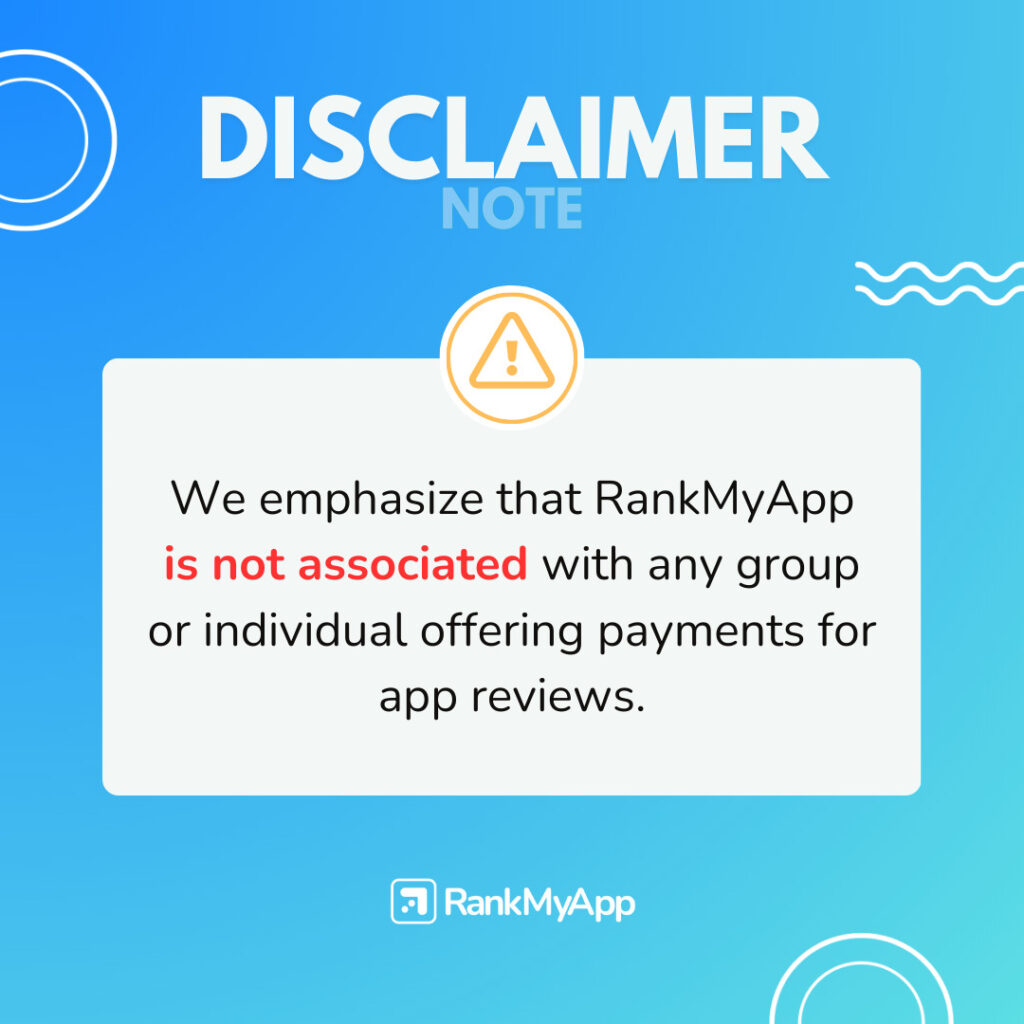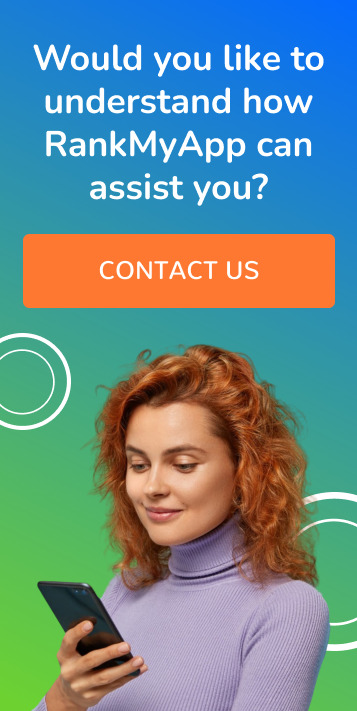When offering your app in either store, it should receive an age rating. If your app doesn’t get the proper rating you run the risk of being removed from the store. So, keep reading to learn more about this important topic.
Apple App Store
In the Apple App Store, your app receives its rating after you answer the store’s age rating questions. If you aren’t honest and you have an adult app that somehow ends up being labeled as a kid’s app, this could get you into trouble with government regulators.
And keep in mind, content that requires age ratings and warnings is subject to different regulations in different locations. This means that if you offer your app in more than one location, it must meet a separate set of requirements for each of those areas.
If you intend to offer your app to kids, you will have to make sure it follows the App Store Review Guidelines for the Kids Category.
Here are a few rules to remember:
- Do not link away from the app. Kids should not be directed to content that could possibly be inappropriate for their age.
- Don’t give kids the opportunity to make in-app purchases.
- Follow all privacy laws that apply to online data collection from children.
- Don’t use third-party analytics unless the specific service you work with doesn’t collect identifiable information.
- Don’t use third-party advertising unless the service you choose has its own policies created specifically for kids’ apps.
- If your app is a designated kids app, any updates made to the app need to be in compliance with the Kids Category App Store Guidelines.
Even if your app isn’t for kids, its metadata should be rated 4+. This applies to all apps in the Apple App Store.
Read the Apple App Store Review Guidelines to get a more comprehensive understanding of kids app requirements. This understanding will enable you to keep your app compliant with those requirements.
Google Play Store
In the Google Play Store, “Unrated” apps are at risk of being taken out of the store. This could happen if you fail to complete the app questionnaire.
Finish the app questionnaire so that your app will get rated. Third-party rating authorities are in charge of rating your app. They use their own standards when deciding the best rating to give.
If you present an inaccurate representation of your app’s content, it may receive an incorrect rating that will ultimately get your app removed from the Google Play Store. This is why you must be honest.
Plus, an accurate rating will ensure that your app attracts and acquires users who are the best fit for what you have to offer. This will increase retention rates.
Kids apps are required to be part of the Designed for Families program. These apps must comply with requirements that are meant to protect children.
When following these requirements, you need to be careful about displaying ads in your app. For example, you can only use Google Play certified ad networks and those ads must contain age-appropriate content.
You will also need to be careful when using APIs and SDKs. Only those that have been approved for services targeted to kids are allowed.
Make sure you are following all the requirements by reading more about apps for kids in the Google Play Developer Policy Center.
Your app’s age rating is important, and failing to play by the rules could result in negative consequences. But if you make sure your app is rated correctly you shouldn’t have any trouble.
If you have any questions, we would love to hear from you. Contact us today!