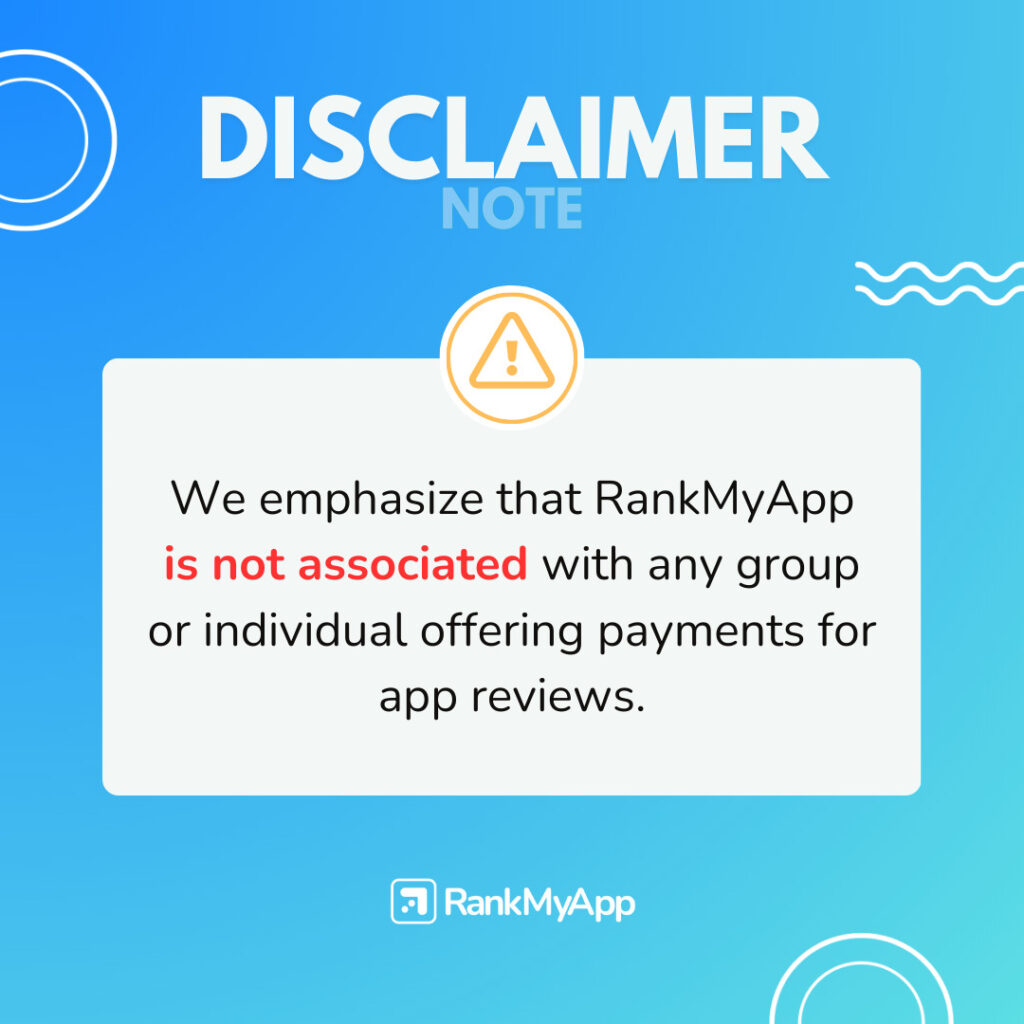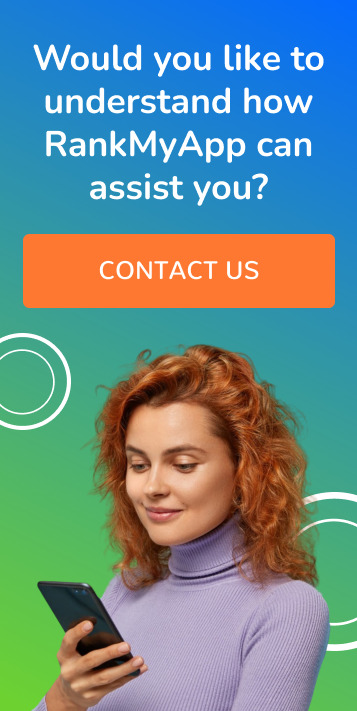With the many mobile apps that people are creating, it has become a prerequisite for brand owners to create an engaging user experience. Experts measure the success of an app by evaluating the number of people that interact with the latter in a certain period. Those that visit a site frequently are the ones called by brand owner as “daily active users“.
To help you, here are ways to track and compare the growth of your app with others.

Segment the number of active users
Downloading and installing an app does not mean that a user is active. Users that are active open and engage with your app regularly compared to those that are inactive.
If many people are opening and interacting with your app, it means that it is useful to them. To identify your daily active users, segment them to daily and monthly users.
Through Google Analytics, you can know the number of active users that you have. Daily users are those that use your brand at least once in a day and monthly users are those that use and engage with your brand at least once in a month. Through the tool, you can track the number of old and new users that engage with your mobile app.
App Metrics
You can track the number of your daily active users through app metrics. Such metrics give you an overview of the performance of your brand by analyzing the number of active users that you may have retained and those that keep engaging with your app.
Besides, the app metrics also analyze the possible revenues that you can gain from your mobile app. Some examples of app metrics include conversion app metrics, retention app metrics, performance and vanity app metrics.
App Store Optimization (ASO)
App Store Optimization has been helping apps to have high discoverability in-app store. The process is continuous and it brings the most mobile app in the highest rank in the App Store. With it, users can easily identify an app and choose to download it.
When users download an app, its owner can acquire information about them through emails and IDs that they share. He can later use it to track their engagement with the application. The more traffic that ASO creates to your app may transform most of those viewers to your potential daily active users. Other advantages include:
- Higher rankings for specific keywords: when clients search for certain apps, your brand may appear among the top ones depending on the settings of its ranking;
- Higher ranks compared to that of your competitors: when you outshine your competitors and clients can find you easily through app store searches, you stand higher chances of attracting more clients and maintaining them,
- Higher rankings in Google’s search as long as you have the relevant backlinks.
Some examples of app metrics include conversion app metrics, retention app metrics, performance and vanity app metrics.

Mobile Metrics
Mobile metrics help in tracking the number of your daily active users through the performance indicators that outline the experience and journey of your clients with your app.
The metrics track a user from the time they download the app to how they use it and how they engage with it. Through it, you can identify the daily active users and those that are not active.
Tracking the number of daily active users (DAU)
Tracking the number of daily active users (DAU) in your app is crucial for understanding its engagement and performance. Here’s a step-by-step guide on how to effectively track DAU:
Define Active User Criteria
Start by defining what constitutes an “active user” for your app. Typically, this includes users who interact with your app in a meaningful way within a specific time frame, such as opening the app, performing key actions, or generating content.

Choose an Analytics Platform
Select a reliable analytics platform that offers features for tracking user activity, such as Google Analytics, Firebase Analytics, or Mixpanel. Ensure that the platform supports tracking DAU specifically.
Implement Tracking Code
Integrate the analytics SDK provided by your chosen platform into your app. Follow the documentation and guidelines provided by the platform to correctly implement tracking code snippets in your app’s source code.
Set Up Event Tracking
Define and set up events within your app that signify user interactions indicative of activity. This could include actions like app launches, logins, content views, purchases, or any other relevant user engagement metrics.
Configure Daily Active Users Report
Configure the analytics platform to generate a daily active users report. This report should track the number of unique users who have engaged with your app within a 24-hour period.
Analyze Data
Regularly review the DAU data reported by the analytics platform. Monitor trends over time to identify patterns of user engagement and detect any fluctuations in activity levels.
Segmentation and Analysis
Utilize segmentation features provided by the analytics platform to analyze DAU data based on various dimensions such as user demographics, geographic location, device type, or acquisition channel. This can help identify user segments with different engagement behaviors.
Optimization and Iteration
Use insights gained from DAU tracking to optimize your app’s user experience, retention strategies, and marketing efforts. Experiment with different features, content, and engagement tactics to increase DAU and overall user retention.
By following these steps and consistently monitoring the number of daily active users in your app, you can gain valuable insights into user engagement patterns, identify areas for improvement, and ultimately drive the success and growth of your app.
The more traffic that ASO creates to your app may transform most of those viewers to your potential daily active users.
How to Find Active Users of an App
To find active users of an app, you can utilize various methods and analytics tools depending on the platform and your access to data. Here’s a general approach:
- Analytics Tools: Most app development platforms, such as Google Play Store for Android apps and App Store Connect for iOS apps, offer built-in analytics tools. These tools provide insights into user engagement metrics like active users, retention rate, sessions, and more.
- In-App Analytics: Implement in-app analytics tools like Google Analytics for Mobile Apps or Firebase Analytics. These tools allow you to track user behavior within the app, including active users, session duration, screen views, and user demographics.
- User Segmentation: Segment your user base based on their activity levels. For example, categorize users as daily active users (DAU), weekly active users (WAU), and monthly active users (MAU). This segmentation helps you understand the frequency of app usage among different user groups.
- Event Tracking: Set up event tracking to monitor specific actions or interactions within the app that indicate user activity. Examples of tracked events may include app launches, in-app purchases, content views, and social shares.
- Push Notifications: Monitor engagement with push notifications sent to users. Measure metrics such as open rates and click-through rates to gauge user responsiveness and activity.
- Feedback and Reviews: Pay attention to user feedback and app reviews. Positive reviews and feedback often indicate satisfied and engaged users, while negative feedback may highlight issues affecting user activity.
- Surveys and User Interviews: Conduct surveys or user interviews to gather direct feedback from users about their usage habits, preferences, and satisfaction levels with the app.
By combining insights from these methods and tools, you can effectively identify and analyze active users of your app, allowing you to make informed decisions to improve user engagement and retention.
How to See How Many Users an App Has
To determine how many users an app has, you can use various methods depending on your relationship with the app and the available data sources. Here are some common approaches:
- App Store/Play Store Metrics: If you’re the app developer or have access to the app’s developer account, you can view download and installation metrics directly from the respective app store portals. For example, Google Play Console provides data on the number of installs for Android apps, while App Store Connect offers similar information for iOS apps.
- Publicly Available Data: Some app stores and analytics platforms provide estimated user metrics for popular apps. Third-party analytics firms like App Annie or Sensor Tower may offer insights into an app’s user base size based on their data collection and analysis.
- In-App Analytics: If you have access to the app’s analytics data (e.g., as the app developer or through an analytics tool integration), you can track metrics such as daily active users (DAU), monthly active users (MAU), and other engagement metrics directly within the app.
- User Accounts or Registrations: If the app requires user accounts or registrations, you can track the number of registered users through your backend systems or databases. However, keep in mind that not all registered users may actively use the app.
- User Surveys or Feedback: You can conduct user surveys or feedback requests to gather insights into the app’s user base. While this method may not provide precise user counts, it can offer qualitative information about user demographics, preferences, and behaviors.
- API Access: Some platforms and services offer APIs that allow you to access aggregated user data or metrics programmatically. Check if the app’s developer provides API access for retrieving user-related information.
By leveraging these methods and data sources, you can gain insights into the user base size of an app and better understand its reach and popularity among users. However, it’s essential to consider the limitations and accuracy of each method when interpreting the data.
Mobile App Marketing
The patterns in which your clients buy your app, as well as their demographics, enable you to know the source of your greatest clients. With that, you can optimize your website according to their needs.
If most of your clients rely on the use of mobiles, you must design an app that is compatible with their devices. Be sure to track the conversion rate of the different clients so you can hone your site for higher performance.
You can also find out more about your app’s performance by talking to a RankMyAPP expert!