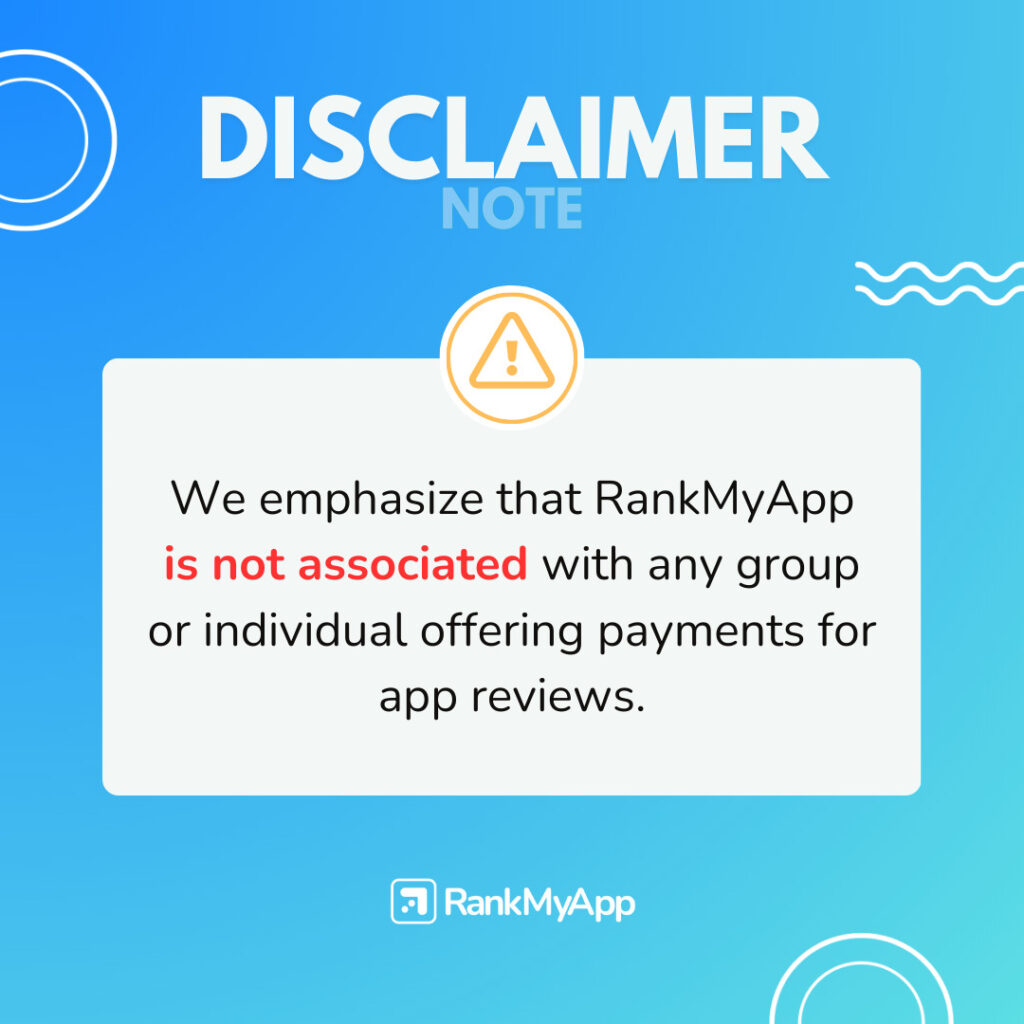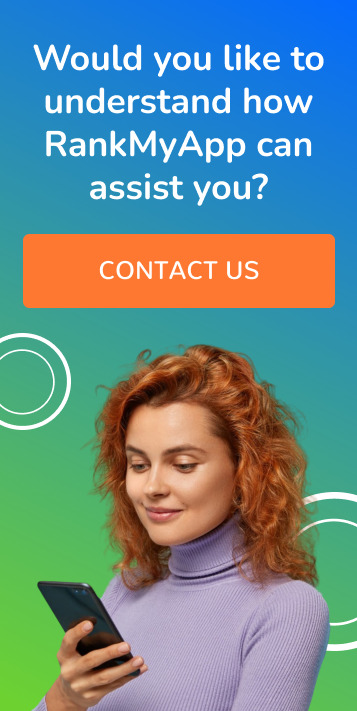App localization has just been made a whole lot more powerful. Using custom store listing, you can now customize your app for each country you want to target.
How Custom Store Listing Works
Not too long ago, app localization was limited to targeting specific languages, no matter where users lived. This had some downfalls.
For starters, targeting a particular language left out many users who lived in the same country but did not speak the targeted language.
In addition, users who speak the same language but live in different countries are often attracted to different designs, colors, and descriptions.
This is where the custom store listing comes into play.
Rather than target specific languages, you can now target specific countries. This gives your app the ability to reach all users within a certain country, regardless of language.
Even better, you can tailor your app’s title, icon, graphics, and description for each country you are targeting.
These new capabilities in the Apple Store allow you to:
- Focus on countries where your app is most successful;
- Make the most of your keywords by using different words and phrases for different countries;
- Appeal to the unique tastes and preferences of the different countries you are targeting,
- Reach all users in a single country, regardless of the language they speak.
Effective Strategies for App Localization
Localizing your app requires an understanding of what users want, which often has more to do with country than language. Custom store listing allows you to customize your listing to appeal to the unique preferences of each country.
Here are some general guidelines for creating your custom listing.
- According to Apple, you are allowed no more than five custom listings;
- Each customized listing can have a unique title, icon, description, and graphics;
- Customizations don’t affect your app’s contact information, privacy policy, and category. These remain the same on all versions of your app,
- Your custom store listing can target more than one country, but you can’t use multiple custom listings to target the same country.
Now let’s look at some strategies to help you take full advantage of custom store listings.
Research Keywords
Determine the best performing keywords and phrases for each country you want to target, then use them accordingly. You may find that it differs from country to country.
Customize Images and Descriptions
What appeals to users in one country might not be so popular in another.
To handle that, create the main listing for the language you want to target, then create a custom listing for users who speak that same language but live in another country. This allows you to change the app’s icon, description, videos, and other elements to make them more relevant for users in other countries.
If possible, try using icons and images that would be familiar to the residents of your target country (the Eiffel Tower in France, Great Wall in China…) and provide screenshots of the actual streets and stores in that country.
Add multiple languages
It’s important to note that your customized listing will not auto-translate languages. You have to manually set it.
In order to reach as many users as possible, set your listing to be translated in multiple languages and be sure to include every possible language spoken within the listing’s targeted country. Otherwise, users who speak languages that your listing won’t translate will only be able to view the listing in its default language.
App localization is a great marketing strategy. Thanks to custom store listing, it has become even more effective. Start taking advantage of this new opportunity today!
If you need help increasing your app’s visibility, talk with a specialist at RankMyApp.