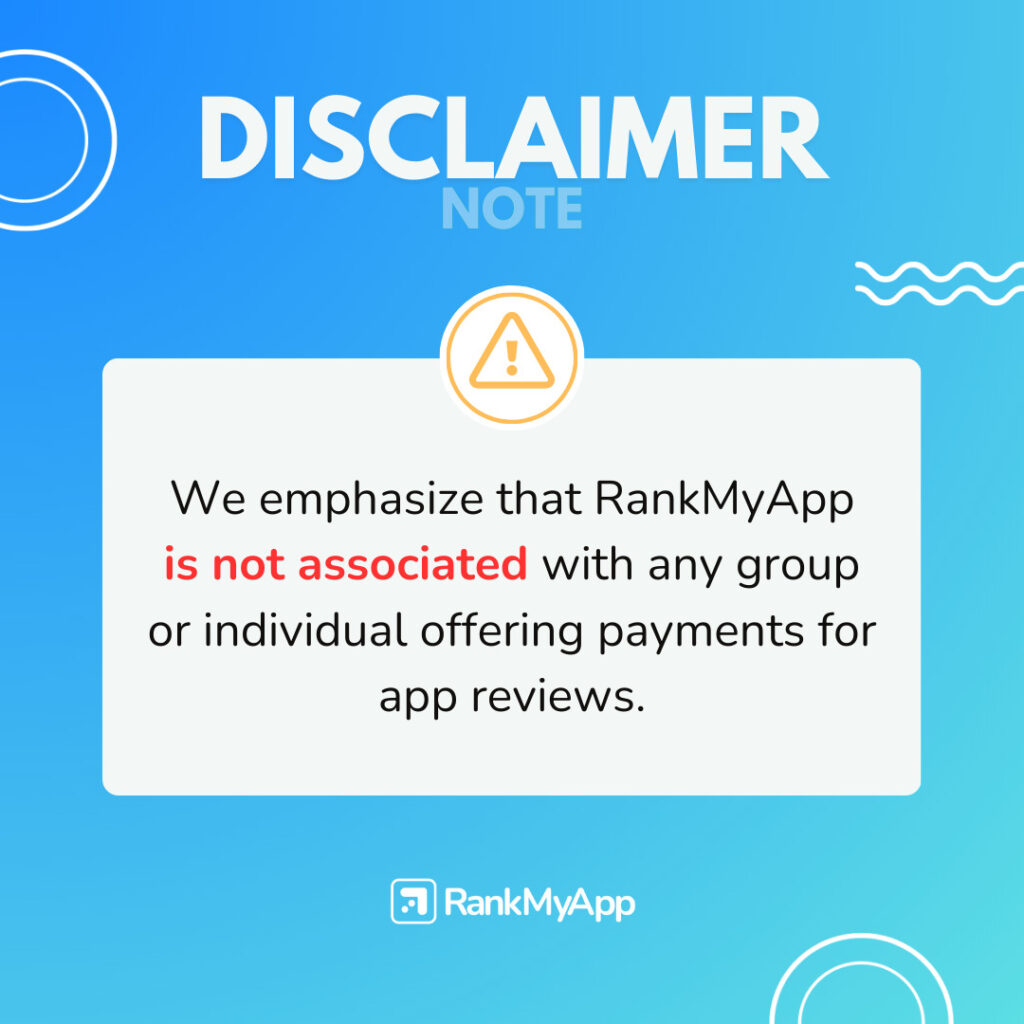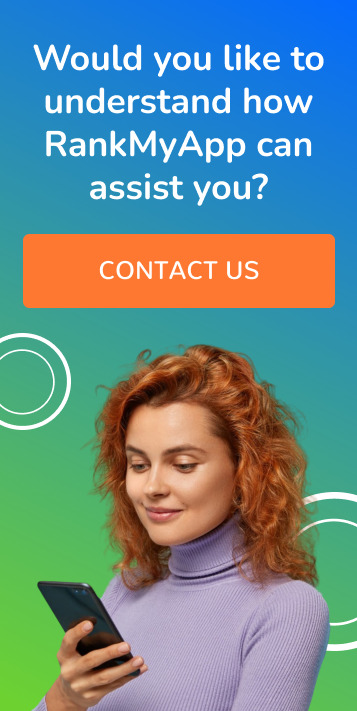Everyone knows that one of the most important parts of optimization process is the screenshot. We say that because this element brings information that the user wants to know: how the app works in fact.
That’s why it is extremely important choose the best screenshots, so it will be easier to get new conversions. There are two common types of screenshots that can be used on app stores: landscape and portrait. Let’s talk about it!
About landscape
The landscape format is the horizontal one. So it’s possible to show more of what is inside the app. At the same time, it depends on how the app works. For example, for games that use the horizontal screen, landscape mode can be considered perfect.
But it changes depending on the app store. For iOS, if you use the landscape format for screenshot or video, the user will see just one image at a time. It’s not necessarily a negative point, because the image has more space to show functions.
When we talk about Google Play Store, the screenshot in landscape is well positioned, as the user concentrates all his attention to that image. With this possibility, the user has more space to observe everything, and doesn’t need zoom, for example.
At the same time, landscape mode has some cons. In the Apple Store, if your app is using this kind of image and while searching if the user doesn’t open the app, he will see just one image. If the other app uses the portrait mode image, probably it will show more about the main features of the app.
In the Google Play Store, the size of the image in landscape is different compared with Apple, so the user sees one image and a little piece from the other one. Aesthetically speaking it’s not the best option.
About portrait
When a user searches for an app in the Apple Store, the ones who use the portrait mode, will have the opportunity to see at least three images. It is good because the app can show more about its functionalities and, of course, use the best images at first.
As many screenshots the app shows in the search that many users will be interested in it and probably click on the app’s page. Well, it’s almost a conversion!
But, unfortunately, Apple Store is different from Google Play Store, so it’s necessary to think about two strategies when we’re dealing with screenshots. In the second app store, the portrait mode just appears on the app’s page and not in the search. But it is shown in the same way: three images at a time.
Just like landscape, the portrait mode has its cons too. For iOS, one can upload three screenshots in tandem and make it appear in search. So sometimes it’s hard to see exactly what is written on the photo or understand the functions.
If the app is more complex and has lot more info, the user probably will not capture the message and will give up using the app. Just because of bad screenshots.
To Google Play Store, the possibility of using until eight screenshots in portrait mode can leave the user bored. It can be tiring trying to explain the same thing many times over.
Conclusion
It’s hard to say which is the best option to use, landscape or portrait. But to decide it the developer has to analyze details about the app. Depending on the category, the kind of the app and the store, the decision can be different.
For example, if the app is a game and normally people play it on the horizontal screen, it makes more sense to use landscape mode. But if the app is a social media app that is simple, without complex information, the portrait mode is perfect.
But if you feel that it’s still hard to decide what is the best screenshot for your app, the best tip is use an A/B test. Create two versions and test to see which one brings more visualizations and conversions to the app.
With this post we hope you get an idea of which screenshot is the best for you! To be always updated with news and information about mobile marketing and App Store Optimization, subscribe to RankMyApp newsletter right now!