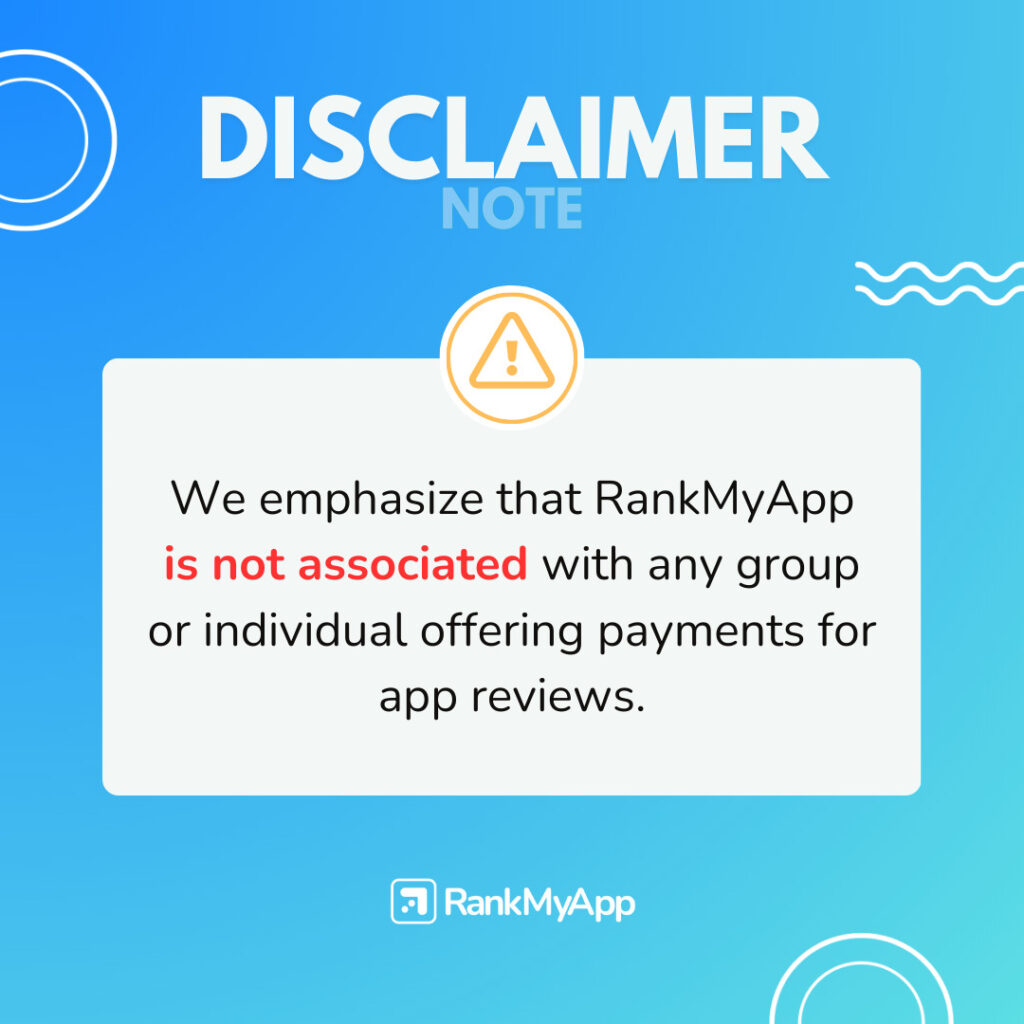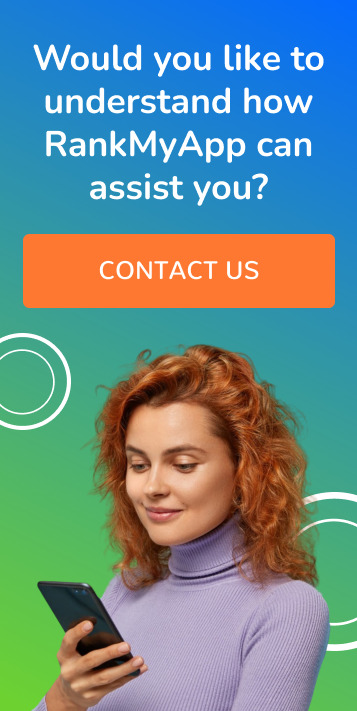The user journey within a mobile app is far more than just a series of interactions. Every tap, swipe, and response time directly impacts the user experience and retention success. However, many apps struggle with issues like high abandonment rates or low engagement—often due to complex navigation, slow performance, or lack of personalization.
How can you transform your users’ experience? The answer lies in using mobile intelligence to identify barriers and opportunities for optimization.
In this article, we will explore how mobile intelligence can enhance each phase of the user journey, from behavior-based personalization to performance monitoring, helping you drive more conversions and retain users.
What is Mobile Intelligence and why is it important?
Mobile intelligence refers to the process of collecting and analyzing data generated by users interacting with mobile apps. It provides valuable insights into how users engage with your app, where friction points occur, and where opportunities for improvement exist within the user journey. With this data, companies can make more strategic, personalized decisions, directly influencing retention, conversion, and engagement.
Benefits of Mobile Intelligence
By identifying specific behaviors, such as time spent on each screen or click-through rates, mobile intelligence enables companies to offer personalized experiences, optimizing the return on investment (ROI) of their marketing campaigns. It also helps prioritize resources and focus on areas that have the greatest impact on business goals, such as reducing churn and increasing user lifetime value (LTV).
With continuous personalization and optimization, the insights gathered from mobile intelligence can significantly improve app performance, leading to more intuitive and satisfying user journeys.
Mapping the user journey
Mapping the user journey is a crucial step in optimizing app experiences because it provides a clear picture of how users interact with each touchpoint—from first access to conversion. It helps identify barriers that affect navigation flow and reveals opportunities to improve the chances of conversion.
When done effectively, journey mapping not only highlights friction points that might be hindering user progress but also pinpoints key moments for conversions. This results in a strategic understanding of where to focus optimization efforts to maximize impact, improving both the user experience and the app’s overall results.
Step-by-step guide to effective journey mapping
1. Identify journey stages: Start by outlining all the stages users go through in your app. This could include discovering the app (how they found it in the app store) to regular usage and interactions with specific features. Each stage should be clearly defined, considering different user profiles.
2. Design the navigation flow: Once the stages are outlined, create a visual flow that shows how users move from one stage to another. For example, what happens after a user logs in for the first time? Do they explore features or leave due to unclear navigation?
3. Use heatmaps and session recordings: Tools like heatmaps can show where users are tapping the most, while session recordings capture how users interact with different elements in real time.
4. Identify friction points: Users may face barriers that hinder their navigation or cause frustration, such as long forms, confusing buttons, or technical issues. Analyze where abandonment rates are highest and dig into the reasons behind them. For instance, if many users drop off after attempting to make a purchase, the checkout process might need simplification.
5. Behavioral data analysis: Mobile intelligence provides detailed behavioral data, such as time spent on each screen, click rates, and actions taken. These insights help identify where users hesitate or abandon the journey, providing valuable feedback on what’s working and what needs improvement.
Behavior-Based personalization
Behavioral personalization is one of the most effective tools for enhancing the user journey. By leveraging mobile intelligence, you can tailor each user’s experience based on their actions, preferences, and usage history within the app. This transforms every interaction into something unique and relevant, increasing engagement and retention rates.
How behavioral personalization works
With mobile intelligence, collected data such as time spent on specific features, clicks, and navigation patterns are analyzed to adjust the app’s interface and user interactions. This creates a dynamic experience where the displayed content and features are customized based on user behavior, making the app experience smoother and more personalized.
For example:
- Personalized recommendations: If a user frequently interacts with a specific feature or category within the app, you can make that content more visible. Streaming apps do this by suggesting similar music or movies based on what the user has previously accessed.
- Smart notifications: Mobile intelligence can also trigger personalized notifications based on user behavior. If a user has been inactive for a while or hasn’t completed an action (such as making a purchase), you can send a notification offering a promotion or highlighting relevant content to bring them back.
With personalization, the app keeps users engaged by suggesting new content or features they haven’t yet explored, preventing boredom or abandonment due to a lack of novelty.
When users feel like the app adapts to their preferences, they are more likely to stay engaged. Personalization makes the app feel more relevant and useful, directly impacting retention.
Reducing barriers with simple, intuitive navigation
Intuitive navigation is essential for delivering a seamless app experience. Complicated processes can frustrate users, leading to early abandonment and negatively affecting both retention and conversions.
With mobile intelligence, you can monitor user behavior and identify friction points like confusing menus or unnecessary steps. Tools such as heatmaps and session recordings help visualize where users struggle, allowing for ongoing optimizations.
Principles of intuitive design
- Simple menus: Focus on essential features and avoid overwhelming users with too many options.
- Clear buttons: Action buttons should be prominent and easy to find, simplifying decision-making.
- Streamlined checkout: Minimize the number of required fields and consider social media login options to make the process faster.
Reducing unnecessary steps
Less is more when it comes to navigation. Reducing extra clicks and optimizing processes improves the user experience and increases conversion rates. A minimalist design with fewer steps ensures that users can achieve their goals quickly and efficiently.
These practices are critical for improving the user experience, thereby boosting retention and conversion rates within the app.
Performance optimization to prevent frustration
App performance is crucial for a positive user experience. Slow speeds, constant crashes, and long loading times quickly drive users away. Mobile intelligence can monitor performance in real-time, helping to identify issues and optimize the app efficiently.
Real-Time performance monitoring
Real-time monitoring tools allow you to track key performance metrics, such as:
- Loading times: If screens or features take too long to load, this could signal the need for optimizations like image compression or backend adjustments.
- Stability: Apps that crash frequently create a poor user experience. Monitoring can detect crashes and connection errors, enabling quick fixes.
- Data and memory usage: Apps that consume excessive data or device resources may slow down performance, increasing user dissatisfaction.
This data is collected in real time and analyzed to understand how the app behaves under different conditions, such as use on unstable mobile networks or devices with limited resources.
Identifying problems and making adjustments
Based on performance analysis, you can identify exactly where your app is falling short. Common fixes include:
- Image and multimedia optimization: Reducing file sizes for faster load times without compromising visual quality.
- Code improvements: Refactoring poorly optimized code or implementing lazy loading, where content loads as users navigate, can significantly boost performance.
- Backend adjustments: Implementing caching or increasing server capacity to improve app response times during high traffic.
Engaging and re-engaging with personalized notifications
Push and in-app notifications are crucial for keeping users engaged with your app. However, the success of these messages relies on smart personalization. Generic or excessive notifications can frustrate users, while personalized and timely messages—based on user behavior and preferences—boost engagement effectively.
Mobile intelligence allows you to analyze user behavior and send targeted, relevant notifications that arrive at the right moment, increasing the chances of interaction.
For example:
- Behavioral notifications: If a frequent user of a specific feature hasn’t interacted in a few days, a notification can encourage them to return with an exclusive promotion.
- Action-based offers: If a user has items in their cart but hasn’t completed the purchase, a personalized notification offering a discount can nudge them to complete the transaction.
Strategies to improve engagement
- Precise targeting: Send notifications tailored to the specific interests of each user group.
- Timing optimization: Use insights on user activity to send notifications at the ideal moment, increasing the chances of a response.
- Personalized content: Messages that use the user’s name and reflect their preferences make communication more effective.
Re-engaging inactive users
Re-engagement is another key aspect of personalized notifications. Users who have abandoned or stopped using the app can be won back with exclusive offers or personalized reminders. Here are some effective strategies:
- Offer incentives: Discounts or bonuses can re-activate inactive users.
- Update notifications: Inform users about new features or improvements after an app update, encouraging them to return.
Real-Time feedback collection
Gathering real-time feedback is an essential strategy for quickly identifying user needs and expectations. With mobile intelligence, you can capture valuable insights while users are still engaged, allowing for immediate adjustments to the user journey.
Feedback collection methods
There are several ways to collect in-app feedback, and each can be tailored to the most opportune moments in the user journey:
- In-App surveys and polls: During app usage, small surveys or questions can be displayed to gather user opinions on specific features or the overall experience. Simplicity is key—short, direct questions increase the likelihood of user participation.
- Pop-up reviews: After completing a significant action, such as a purchase or registration, pop-ups asking users to rate the app or leave feedback can provide valuable insights.
- App Store rating requests: Asking users to leave a review or rating after a positive interaction or continuous use can help improve the app’s reputation and provide feedback for future updates.
Using Mobile Intelligence for feedback collection
Mobile intelligence allows you to send feedback requests at the right time, personalizing the questions based on user actions and making feedback more relevant. Additionally, it enables behavioral pattern analysis, helping prioritize improvements that will have the greatest impact on user experience.
This ongoing, contextual feedback ensures that updates are more targeted, boosting user satisfaction and retention.
Conclusion
The user journey is one of the core pillars of any successful mobile app, and optimizing it through mobile intelligence is key to ensuring users have a personalized, seamless, and satisfying experience. From journey mapping to behavior-based personalization, these strategies help increase engagement, retention, and conversions.
At RankMyApp, we offer intelligent solutions to help you understand user behavior and create optimized experiences that maximize your app’s success. Talk to our specialists to discover how to enhance the user journey and boost conversions.
Optimize your user journey with RankMyApp and achieve higher engagement and retention!