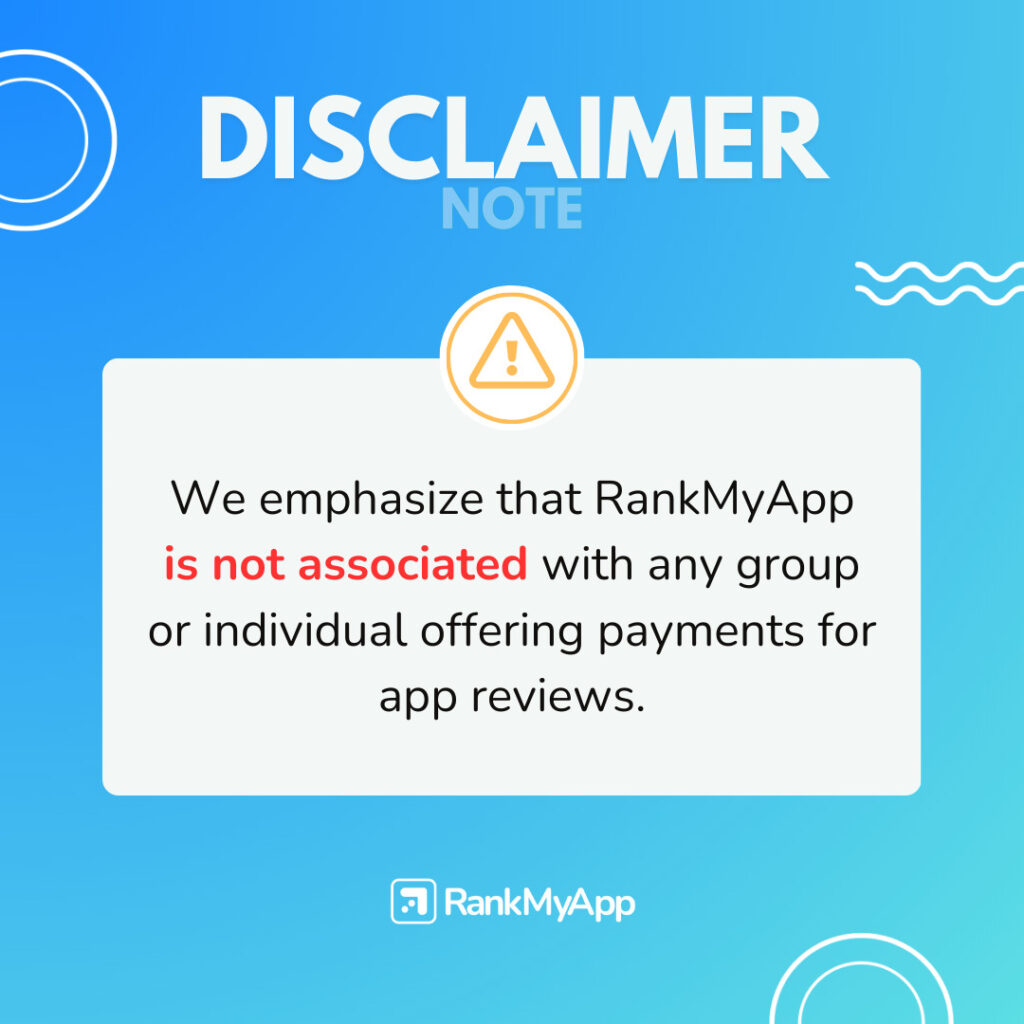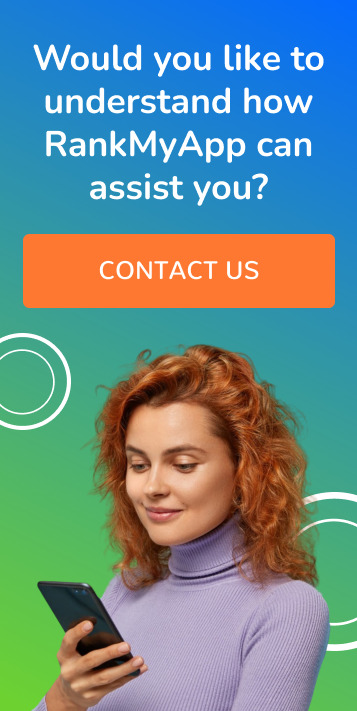Imagine a user downloading an app for the first time: they’re excited to explore a new solution but quickly become frustrated when they can’t complete simple tasks, such as finding the main menu or making a purchase. Within seconds, they decide to uninstall the app and look for another option. This scenario is common and reveals a critical issue that many companies face: app usability.
Investing in usability is essential to ensure user satisfaction, retention, and, ultimately, your app’s success. After all, a visually appealing design full of features loses value if users can’t navigate it intuitively.
Why invest in usability?
Usability directly impacts how users interact with and stick to using an app.
According to Google, 53% of users abandon a site or app that takes more than three seconds to load.
This highlights the immediate impact of a poor user experience — any initial frustration can be enough to drive users away permanently.
Moreover, apps that are easy to use and allow users to accomplish their goals quickly tend to have higher retention rates. The more intuitive and obstacle-free an app is, the more likely users are to return and keep engaging with it. Apps that require high cognitive effort for navigation or have a confusing task flow are often abandoned quickly.
Usability also affects user satisfaction. Studies show that apps providing simpler and more enjoyable experiences tend to receive higher ratings in app stores. These reviews are crucial for app visibility, as apps with ratings above 4.0 are more likely to be recommended and ranked higher in search results.
How to simplify app navigation to improve User Experience
One of the pillars of usability is simplicity. Your app’s navigation should be intuitive, with well-organized menus and easily accessible options. Using familiar navigation patterns, like back buttons in the upper left corner or bottom navigation bars, helps users learn how to navigate the app quickly, reducing the time it takes to complete basic tasks.
For instance, consider using a “hamburger menu” instead of complex lists. Simplicity should guide the creation of the layout, highlighting key features and grouping secondary ones into submenus.

Interface design: Making your app intuitive and attractive
The app interface is the direct touchpoint with users, so it needs to be both visually appealing and functional.
Choose a color palette that reflects your brand’s personality without compromising legibility. Interactive elements like buttons and links should be appropriately sized and spaced for easy tapping on mobile devices.
Examples like using cards to categorize information, clear call-to-action buttons, and intuitive icons can make your interface more user-friendly.
The importance of visual feedback in apps
Providing visual feedback is an important practice for improving usability. When a user taps a button, the app should indicate that the action was registered — whether through a color change, animation, or sound. This helps avoid user frustration when they’re unsure if their action was successful.
Feedback helps guide the user’s journey by confirming actions and informing them of errors or delays. A common example is the use of a loading spinner when a page is loading, showing users that the app is processing their request.
Usability testing
No app is perfect, but it can always be improved. Conducting usability tests is essential to identify pain points and areas for improvement. There are various ways to do this, including A/B testing, session recordings, and gathering direct user feedback.
A best practice is to test new updates with a small group of users before rolling them out widely. This allows you to address potential issues before they affect a larger user base.
Using microinteractions to engage users
Microinteractions are small animations or feedback mechanisms triggered by user actions, such as pulling to refresh or swiping to delete. These interactions make the experience more engaging and enjoyable while helping users better understand the app’s functionality.
A popular example is Instagram’s animated “Like” button, which makes the act of liking a post more satisfying. When used effectively, microinteractions can significantly enhance the overall user experience.
Reducing load time
Performance is a critical factor in usability. Apps that take too long to load or run slowly are quickly dismissed by users. Optimizing load times, reducing image sizes, and minimizing background processes are all strategies that can improve app performance.
If possible, display key content quickly and load secondary content as the user scrolls. This creates a sense of smoothness and improves the perceived speed.
Improving usability for users with disabilities
Accessibility is key to making your app inclusive. Optimize the use of screen readers, ensure sufficient contrast between text and background, and offer alternatives to gesture-based interactions. Ensuring your app is accessible benefits not only users with disabilities but also enhances the experience for all users.
Usability is one of the most critical factors for app success. By applying best practices like simplifying navigation, providing visual feedback, continuously testing, and ensuring accessibility, you can create a positive user experience that significantly boosts retention and satisfaction.
If you’re looking to improve your app’s usability and enhance your results, RankMyApp is your ideal partner. As specialists in app optimization and mobile marketing, we help your business deliver a high-quality user experience—from strategy to execution. Schedule a meeting and discover how we can transform your app’s performance!
Want to learn more about how to optimize your app’s usability? Book a meeting with us and start evolving today!