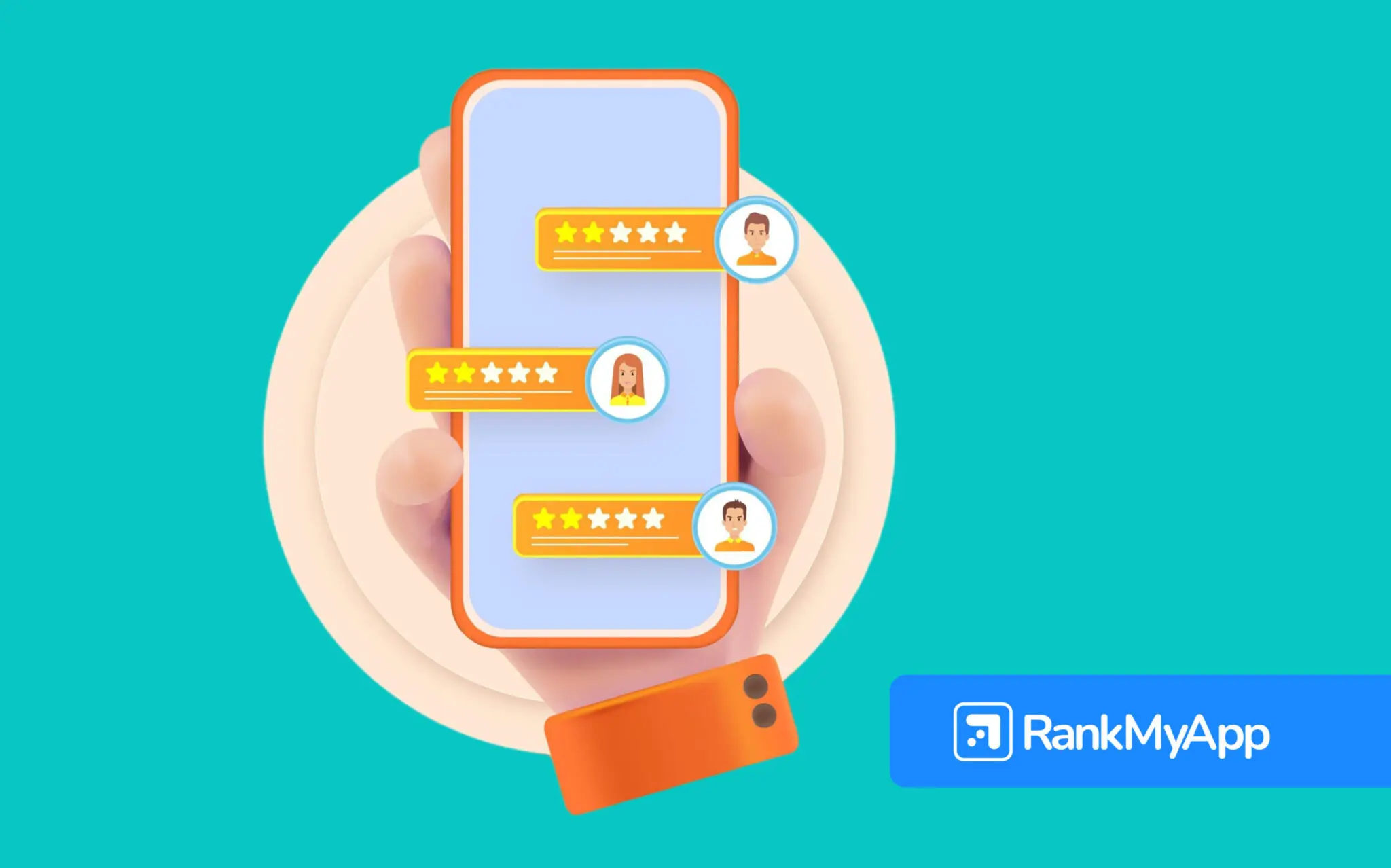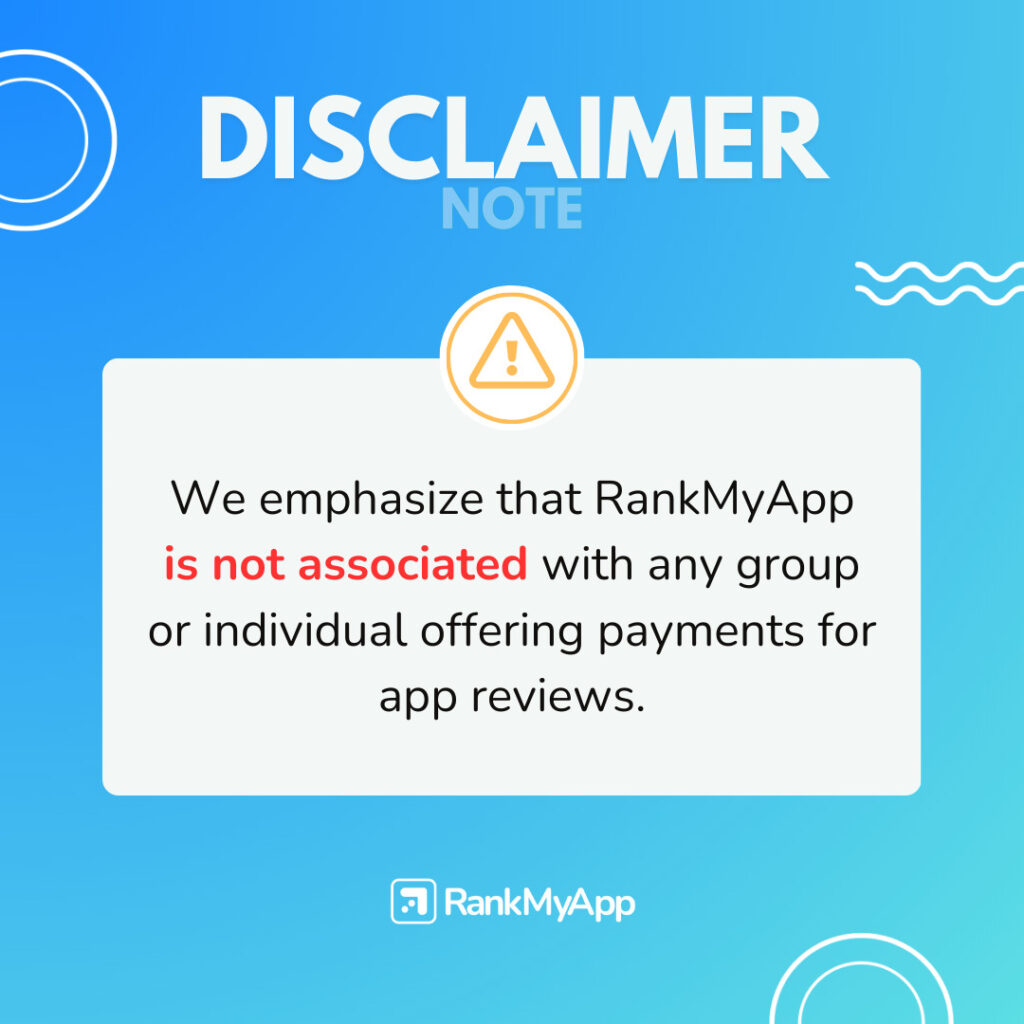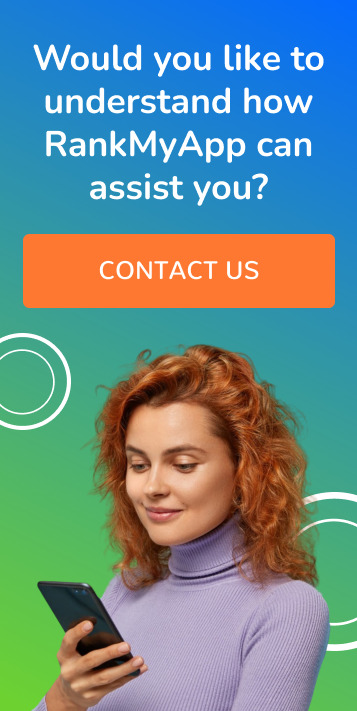App reviews are one of the most valuable sources of feedback for app developers and marketers. They provide a direct line to user opinions, highlighting both strengths and weaknesses of your app. However, with hundreds or thousands of reviews to sort through, gathering actionable insights can be a daunting task.
This is where categorizing app reviews becomes essential. By grouping reviews into specific categories, you can better understand the patterns behind user sentiment, prioritize improvements, and ultimately enhance your app’s performance and user experience.
In this guide, we’ll walk you through how to effectively categorize app reviews and how this process can help optimize your app in the App Store and Google Play Store.
Why categorizing app reviews is important
Categorizing reviews helps streamline the process of understanding user feedback by organizing comments into meaningful groups. This approach allows developers to pinpoint recurring issues, track user satisfaction over time, and even identify potential new features or improvements that could boost retention and engagement.
Without categorization, it’s easy to get lost in the flood of reviews. By sorting them into categories, you can make better-informed decisions and focus on areas that will have the most significant impact on your app’s success.
Key benefits of categorizing reviews include:
- Identifying common issues: Grouping similar reviews helps identify common bugs, user pain points, or UI/UX problems that need immediate attention.
- Spotting feature requests: Many users use reviews to suggest new features or enhancements. Categorizing these requests can help prioritize your development roadmap.
- Tracking user sentiment: By monitoring positive and negative feedback, you can gauge overall user sentiment and how it changes over time.
- Improving App Store Optimization (ASO): Reviews can provide insight into keywords and topics that users find relevant, which can be leveraged in your ASO strategy to attract more users.

How to categorize app reviews effectively
To categorize app reviews effectively, follow these steps:
1. Define categories based on app objectives
The first step is to define the categories that are most relevant to your app and its goals. These could include:
- Bugs/Errors: Reviews that report technical issues such as crashes, glitches, or performance problems.
- User Interface (UI)/User Experience (UX): Comments related to the app’s design, navigation, and overall usability.
- Feature requests: Users often leave reviews suggesting features they’d like to see added to the app.
- Performance: Reviews that address the app’s speed, loading times, and stability.
- Customer support: Feedback related to user interactions with your support team, or the need for better support channels.
- Positive feedback: Reviews that highlight what users love about the app.
- Negative feedback: Reviews that express dissatisfaction without necessarily mentioning specific issues.
2. Use automated tools to speed up the process
Manually sorting through thousands of reviews can be time-consuming. Fortunately, there are various automated tools that use AI and machine learning to analyze and categorize reviews for you. These tools can quickly group similar comments, saving you valuable time and providing a clear overview of user sentiment.
Some popular tools for categorizing reviews include:
- Appbot
- Thematic
- Google’s Review Analysis
Using these tools allows you to focus on implementing changes rather than spending hours on manual categorization.
3. Analyze trends and prioritize issues
Once your reviews are categorized, it’s essential to analyze the trends and prioritize the most critical issues. Look for patterns in the feedback—such as a high volume of users reporting a specific bug or requesting a certain feature.
Prioritize these issues based on their potential impact on user retention, engagement, and overall satisfaction. For example, fixing a commonly reported bug should take precedence over implementing a less-requested feature.
4. Respond to reviews strategically
Responding to user reviews is a key part of managing your app’s reputation. However, simply responding to every review isn’t enough. With categorized reviews, you can prioritize responses to critical issues, acknowledge feature requests, and show users that you’re actively listening to their feedback.
For negative reviews, offer solutions or suggest troubleshooting steps. For positive reviews, express gratitude and encourage users to spread the word about your app. Responding strategically helps build a positive relationship with your user base and can even improve your app’s rating over time.
How categorized reviews impact ASO
App Store Optimization (ASO) involves optimizing your app’s visibility in the app stores to attract more organic downloads. Reviews play a significant role in your app’s ASO strategy, and categorizing them can directly influence your approach.
Here’s how categorized reviews can improve your ASO efforts:
- Keyword identification: By analyzing the language users use in their reviews, you can identify common keywords that can be integrated into your app’s title, description, and keyword fields to improve discoverability.
- User sentiment: App store algorithms take user ratings and reviews into account when ranking apps. By addressing negative feedback and improving your app’s rating, you can enhance your app’s ranking in search results.
- Localizing reviews: If your app is available in multiple regions, categorizing reviews by language or location can help you tailor your ASO strategy to different markets. Understanding region-specific feedback allows you to adjust your app’s features and marketing efforts accordingly.
Best practices for managing app reviews
Managing app reviews effectively requires more than just categorization. Here are some best practices to keep in mind:
1. Regularly monitor reviews
Make it a habit to regularly monitor your app reviews. Keeping an eye on user feedback ensures that you catch potential issues early and stay informed about user satisfaction levels. Tools like Google Play Console or App Store Connect can notify you of new reviews in real time.
2. Implement feedback
Categorizing and analyzing reviews is only the first step—what really matters is using that feedback to make tangible improvements. Whether it’s fixing bugs, enhancing the user experience, or adding new features, make sure to act on the insights gained from review categorization.
3. Encourage reviews from satisfied users
Don’t hesitate to ask satisfied users to leave positive reviews. A higher volume of positive reviews can offset the impact of any negative ones and boost your app’s overall rating. Use in-app prompts to ask for feedback at the right moment, such as after a user completes a key task or achieves a milestone in the app.
4. Respond to critical reviews
If a review highlights a significant problem, take the time to respond personally. Offering support or explaining how the issue will be resolved can prevent user churn and improve the perception of your app.
Categorizing app reviews is a powerful way to gain actionable insights, improve your app’s performance, and refine your ASO strategy. By organizing reviews into meaningful categories, you can better understand your users’ needs, prioritize improvements, and enhance the overall user experience.
At RankMyApp, we specialize in mobile app growth and ASO strategies that help businesses optimize their app performance based on real user feedback.
Contact us today to learn how we can help you leverage app reviews to drive growth and success!