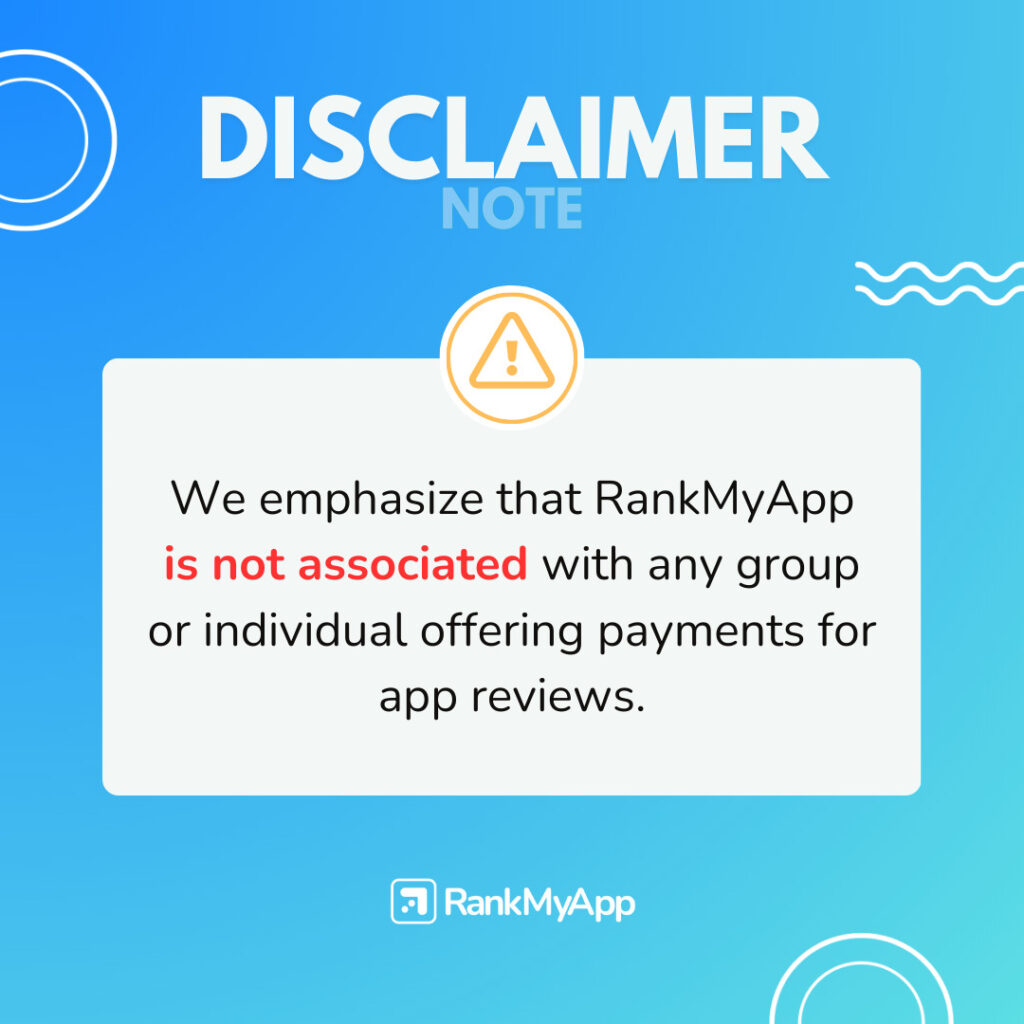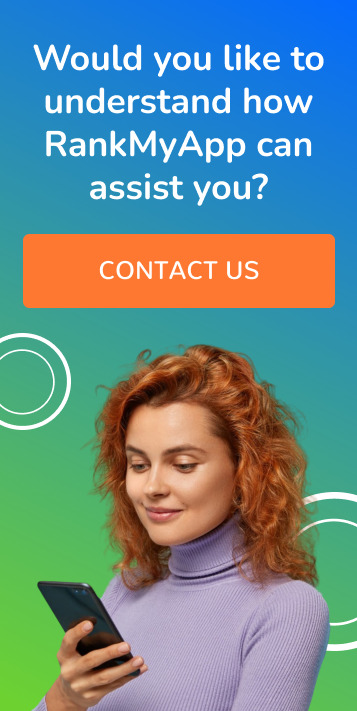With the exponential growth of digital marketing, learning how to use tools like Meta Ads (formerly known as Facebook Ads) is essential for any business looking to increase its online presence and efficiently reach its target audience. Paid media campaigns offer a unique opportunity to target and engage specific consumers, boosting brand visibility and driving sales.
Understanding Meta Ads
Meta Ads is a platform that allows businesses to create and manage advertising campaigns on Facebook, Instagram, Messenger, and the Audience Network. This tool offers a variety of ad formats, advanced targeting, and flexible budget options. By leveraging the extensive user data on these platforms, Meta Ads campaigns can effectively drive traffic, increase engagement, and generate conversions.
Why Invest in Meta Ads?
Meta Ads offers several key advantages:
- Precise Targeting: Reach exactly the right audience.
- Variety of Formats: Image, video, carousel ads, and more.
- Increased Engagement: Generate meaningful interactions with your audience.
1. Setting Up Your Meta Ads Account
To get started, understanding the platform’s interface and its various options is crucial. This process involves several steps to ensure you’re ready to make the most of the platform’s features.
1.1 Creating an Ads Account
Follow these steps to create your Meta Ads account:
- Access the Ads Manager: Go to the Meta Ads website and log in with your Facebook account. If you don’t have an account, create one.
- Set Up a Business Account: If you don’t already have a business account, create one in the Facebook Business Manager. This is essential for managing campaigns and accessing analytics.
- Add Business Pages: Connect your company’s Facebook and Instagram pages to your business account. This allows you to run ads on these platforms.
- Add Payment Methods: Enter credit card details or other payment methods to fund your ad campaigns.
1.2 Configuring the Ads Manager
Meta’s Ads Manager is where you’ll create, manage, and monitor your campaigns. Key features include:
- Dashboard: Offers an overview of campaigns, ad sets, and individual ads. Metrics like reach, impressions, and cost-per-click (CPC) are easily accessible.
- Campaign Creation Tool: Define your objectives, target audiences, budgets, and schedules using Meta’s powerful targeting options.
- Custom Audiences: Create audiences based on existing customer data, such as email lists or past website interactions, to reach users already familiar with your brand.
- Lookalike Audiences: Expand your reach by targeting people similar to your existing customers.
1.3 Testing the Platform
Before launching large-scale campaigns, run tests to familiarize yourself with the platform:
- Test Campaigns: Create small-budget test campaigns to experiment with different ad types, targeting options, and settings. Monitor results to see what works best.
- Adjust and Optimize: Use test data to refine your strategies and maximize future campaign impact.
2. Defining Campaign Objectives
Once your Meta Ads account is set up, the next crucial step is defining your campaign objectives. Clear, specific goals help guide your strategies and measure success. Meta Ads offers a range of campaign objectives based on your business goals and the marketing funnel stage you want to impact.
2.1 Types of Campaign Objectives
Meta Ads provides various campaign objectives to choose from, including:
- Brand Awareness: Increase visibility and attract new visitors.
- Website Traffic: Drive more traffic to your site.
- Conversions: Boost sales and sign-ups.
- Engagement: Generate interactions such as likes, comments, and shares.
Select objectives that align with your campaign goals and marketing funnel stages:
- Top of the Funnel (Awareness): Focus on brand awareness and reach to attract new users.
- Middle of the Funnel (Consideration): Use traffic, engagement, video views, and lead generation to deepen potential customers’ consideration of your products.
- Bottom of the Funnel (Conversion): Focus on conversions, catalog sales, and store visits to turn leads into paying customers.
3. Creating Custom and Lookalike Audiences
With objectives set, the next step is developing campaigns based on custom and lookalike audiences. This precise targeting is essential for maximizing your campaigns’ impact.
Use Meta Ads’ targeting tools to define your audience based on:
- Demographics: Age, gender, location.
- Interests: Hobbies, preferences, and activities.
- Behavior: Purchase history and online behavior.
Accurate targeting ensures that your ads are shown to the right people, increasing conversion chances.
4. Crafting Engaging Content
Once you’ve defined your campaign objectives and created custom audiences, the next step is developing compelling content. The quality of your ads is what captures users’ attention and drives them to act. Follow these tips for creating impactful ads:
- Use High-Quality Images and Videos:
- Images: Use visuals that are relevant and authentic to your brand.
- Videos: Keep videos short (15-30 seconds), dynamic, and engaging from the first second.
- Write Clear and Persuasive Copy:
- Headline: Create concise, attention-grabbing headlines.
- Body Text: Highlight key benefits and features using clear, direct language.
- Social Proof: Include positive testimonials or reviews to build trust.
- Include Strong CTAs:
- Clarity: Use action-oriented phrases like “Buy Now,” “Learn More,” or “Sign Up.”
- Urgency: Create a sense of urgency with phrases like “Limited Time Offer.”
5. Budget Optimization Strategies
Meta Ads offers various budgeting strategies tailored to your needs and goals. Key budget options include:
- Daily Budget: Sets a maximum spend per day.
- Lifetime Budget: Sets a total spend for the campaign’s duration.
Choose between Automatic Bidding (for simplicity) and Manual Bidding (for greater control). Regular monitoring ensures campaigns stay aligned with your performance goals.
6. Conversion Tracking Setup
Use the Meta Pixel to track user actions after ad interactions. This includes:
- Website Visits
- Add-to-Cart Events
- Completed Purchases
Tracking allows real-time campaign adjustments based on performance insights.
7. Analyzing Results
Regular performance analysis is crucial. Key metrics include:
- Impressions: How many times your ads were displayed.
- Clicks: The number of user interactions.
- Click-Through Rate (CTR): Clicks divided by impressions.
- Conversion Rate: The percentage of clicks resulting in sales or sign-ups.
- Cost per Acquisition (CPA): Average cost per conversion.
- Return on Investment (ROI): Profit generated from campaign spend.
Compare results against industry benchmarks and adjust campaigns accordingly.By following these steps, you can maximize your Meta Ads campaigns and achieve your marketing goals. Contact our expert team today to elevate your performance marketing strategies to the next level!