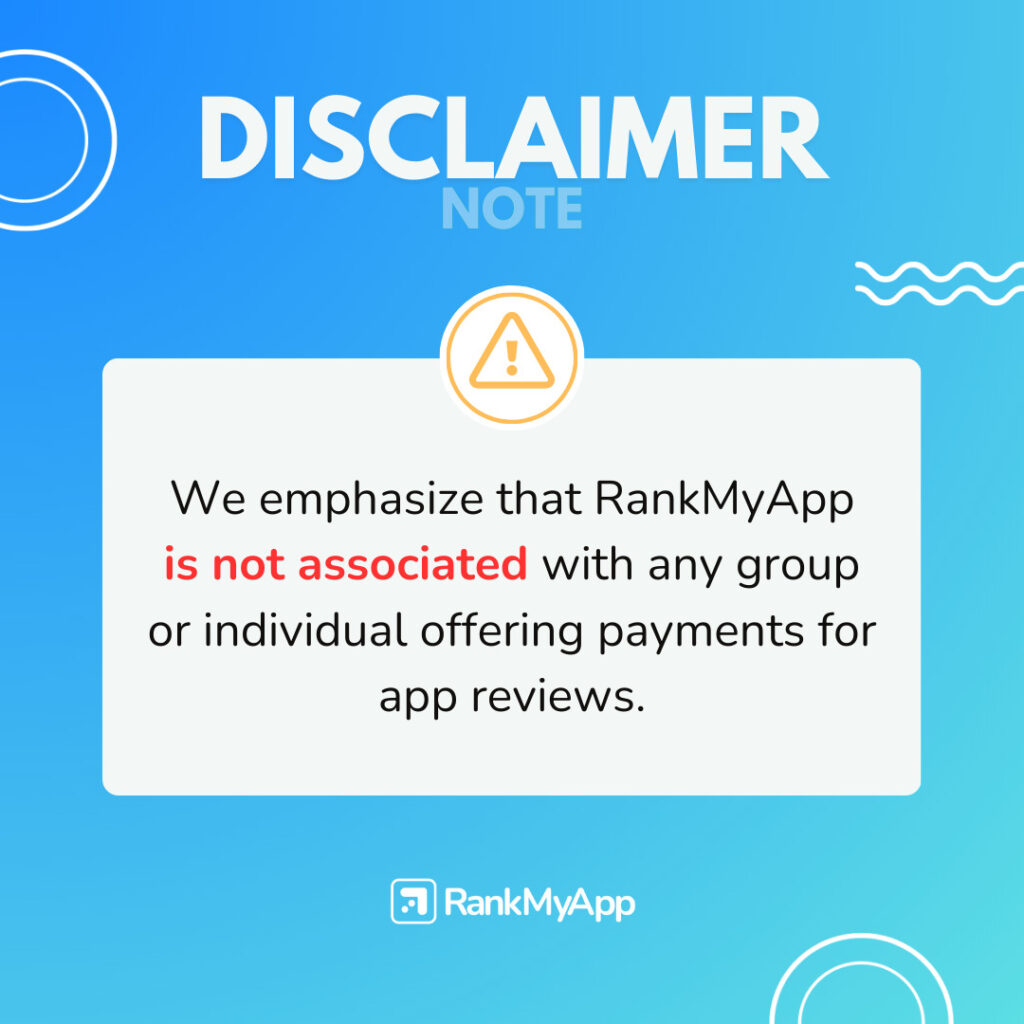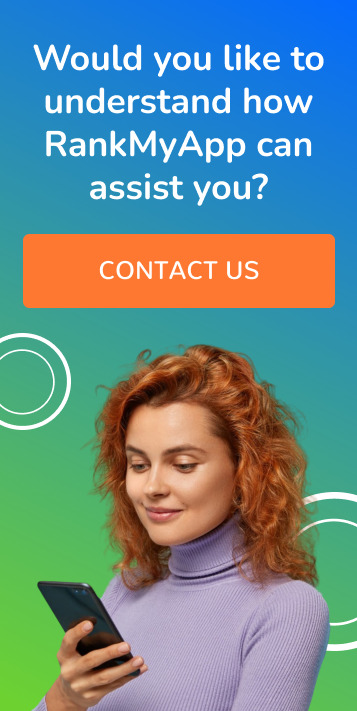Your app’s rating on the App Store is a key factor in the success of your mobile marketing strategy. It not only directly influences new users’ decisions but also affects your app’s ranking within the store itself. A low rating could mean losing a large portion of your potential audience, while a good rating can boost the number of downloads and drive organic growth.
The good news? Small strategic adjustments can make all the difference in improving your app’s rating.
In this article, you will discover 8 practical and simple ways to adjust your app and improve its rating on the App Store. We will explore everything from technical optimizations to the importance of smart user engagement. If you want your app to stand out and achieve better results, keep reading!
How UX Directly Impacts Your App’s Rating
User experience (UX) is one of the key factors influencing your app’s rating on the App Store. When navigation is confusing or the design doesn’t facilitate interaction, users quickly become frustrated. This often results in negative reviews, even if the app offers useful features.
The key to good UX lies in simplicity and functionality. The interface should be intuitive, with quick and easy processes to complete. The fewer barriers users face, the greater their satisfaction, which will reflect in more positive reviews.
Imagine an e-commerce app with visually attractive design, but the checkout process is confusing or too long. Even if the app offers good products and deals, frustration during the purchase process can lead to negative reviews.
By simplifying the checkout process, making it more direct and intuitive, you can significantly improve the experience and, consequently, your app’s rating.
Slow Performance? The Impact on Reviews
App performance is one of the most critical aspects of ensuring a good rating on the App Store. No user tolerates an app that is slow to load, frequently crashes, or excessively drains the device’s battery. Poor performance not only causes frustration but is also one of the main reasons for negative reviews, directly affecting your app’s visibility and credibility.
Apps that constantly crash, have slow response times, or experience recurring errors during use are quickly abandoned by users. Even if the design is appealing and the app offers valuable features, slow navigation can be the decisive factor for users to leave a negative review, damaging your app’s reputation.
Practical tip: Continuously monitor your app’s performance using analysis tools such as crash logs and response time metrics. Identifying performance bottlenecks and fixing them before they affect a significant portion of users can prevent a wave of negative reviews. Additionally, optimize resource usage, such as memory and battery, to ensure a smooth experience across different devices.
Effective Strategies to Encourage Positive Reviews
Many satisfied users simply don’t leave reviews, while those who had a negative experience are more likely to voice their opinion. That’s why it’s essential to implement proactive strategies to encourage users with positive experiences to leave feedback, helping to improve your app’s rating on the App Store.
An efficient approach is to ask for reviews at strategic moments within the app, such as right after the successful completion of an action. For example, after a user completes a purchase, reaches a goal, or finishes an order smoothly, this could be the ideal time to ask for a review. This increases the chances of receiving positive feedback, as the user is satisfied with the outcome.
Another strategy is to offer a personalized experience. Segment users and send friendly reminders to leave a review, without being intrusive, to avoid coming off as annoying. Always respect the user’s timing and pace.
Problems Quickly: The Key to Avoiding Bad Reviews
Technical issues or bugs are inevitable in any app, but the speed and efficiency with which you resolve them can make the difference between maintaining user trust or receiving a flood of negative reviews. Responding quickly to reported problems is essential to prevent them from permanently affecting your app’s rating on the App Store.
When users face recurring issues such as crashes or broken features, they tend to express their frustration through negative reviews. However, many of these users may reconsider their rating if they see the problem has been efficiently resolved. Transparency is also key: communicating fixes through App Store update notes shows that you’re committed to improving the experience.
Practical tip: Use real-time error monitoring tools to quickly identify and fix bugs. This allows your technical team to be notified immediately of critical bugs before they impact a large number of users. Solving issues quickly and communicating these improvements to users not only helps avoid bad reviews but can also regain their trust and satisfaction, increasing the chances of receiving more positive reviews in the future.
The Importance of Customer Support in App Ratings
Customer support is often underestimated, but it plays a direct and significant role in your app’s rating on the App Store. Efficient and accessible support can not only prevent negative reviews but also turn frustrating experiences into opportunities to regain user trust.
When users encounter problems, whether it’s a bug in the app or a question about how to use a feature, their first reaction is to seek help. If the support is fast, effective, and resolves the issue, it can prevent a negative review and even generate positive feedback. On the other hand, if support is nonexistent, slow, or ineffective, frustration will likely be reflected in a low app rating accompanied by a negative review.
Practical tip: Offer multiple support channels within the app itself, such as chat, FAQs, or even tutorials. This ensures users can quickly find solutions without leaving the app to seek help. Additionally, invest in humanized customer service that recognizes user frustration and offers clear solutions.
Efficient support is a powerful tool to improve your app’s perception and prevent bad reviews. By treating every customer interaction as an opportunity to improve the experience, you can boost your app’s rating on the App Store and strengthen the relationship with your user base.
Updates: How to Use Them to Boost Your App’s Rating
Regular updates are essential not only to improve your app’s functionality and performance but also to directly influence its rating on the App Store. By keeping the app up to date, you show users that you’re committed to continuously improving the experience, fixing errors, and adding new features. However, simply releasing updates isn’t enough — they need to truly make a difference for users.
Bug-fix updates are crucial to maintaining the app’s stability and avoiding negative reviews. When issues are identified and promptly fixed in an update, you demonstrate agility and responsiveness to user feedback. Additionally, new features that add value to the user experience can encourage positive reviews, as the app becomes more useful and relevant.
Practical tip: Always include detailed notes about what was fixed or added in the new version. Many users check this information before downloading or updating the app, and clarity in the update notes builds trust and transparency. Additionally, communicate these changes within the app so that users notice the improvements and the positive impact on their experience.
Regular, well-planned updates are a powerful strategy to improve your app’s rating. By ensuring each new version brings noticeable improvements, you keep users satisfied, loyal, and more inclined to leave positive feedback.
Onboarding: How a Poor Start Can Hurt Your App’s Rating
Onboarding — the process of introducing new users to your app — is one of the most critical moments to make a good impression and avoid negative reviews. A confusing or complicated start can turn users away in the first few minutes of use, leading to frustration and, often, a bad review. On the other hand, efficient onboarding, which guides users clearly and quickly, increases the chances of a positive experience from the beginning.
Poorly structured onboarding can overwhelm users with too much information at once or fail to clearly explain how key features work. This type of frustration can lead to immediate abandonment and negative reviews, hurting your app’s rating.
Practical tip: Keep the onboarding process simple and to the point. Use quick but interactive tutorials that show users how the app can benefit them. Another important point is to allow users to skip the onboarding process if they prefer to explore the app on their own.
A well-planned onboarding experience can be the difference between a positive review and a low rating. By ensuring users quickly understand how the app works and the value it offers, you create a positive first impression, reduce initial frustration, and increase the likelihood of favorable reviews.
The Importance of Monitoring and Responding to User Reviews
Monitoring and responding to user reviews is a crucial strategy for managing your app’s reputation on the App Store and, consequently, improving its rating. Many developers overlook the impact of reviews and fail to engage with users who provide feedback. This is a mistake, as how you handle reviews can influence the perception of current and future users.
Responding to reviews, whether positive or negative, shows that you are attentive to your users’ needs and concerns. When users see that their feedback is taken seriously, it creates a sense of appreciation, and many may even reconsider their rating, especially if the response includes a solution or clarification of an issue.
Negative reviews offer a unique opportunity to fix problems. By responding empathetically and offering support, you demonstrate your commitment to continuously improving the app. Positive reviews, on the other hand, are great opportunities to express gratitude and reinforce user engagement.
Practical tip: Establish a routine to monitor reviews. This can be done daily or weekly, depending on the volume of feedback you receive. Respond promptly to constructive criticism and express thanks for positive feedback, showing that the team behind the app is always present.
Monitoring and responding to user reviews is a simple yet powerful way to improve your app’s perception. By actively engaging with users and quickly addressing issues, you build trust, which can lead to higher ratings and increased user retention.
Improving your app’s rating on the App Store doesn’t just depend on major structural changes. Small adjustments focused on user experience, performance, and user engagement can make a substantial difference. The strategies we’ve discussed — from technical optimizations to the importance of active feedback — are essential to elevate your app’s perception.
To further boost your app’s performance, partnering with a specialized company like RankMyApp could be the key. With smart solutions in ASO (App Store Optimization), data analysis, and user engagement, RankMyApp offers a comprehensive set of tools and services to ensure that your app not only achieves a higher rating but also stands out in an increasingly competitive market.
Looking to improve your app’s rating and reach more users? Get in touch with RankMyApp and discover how we can help your app grow strategically and sustainably!