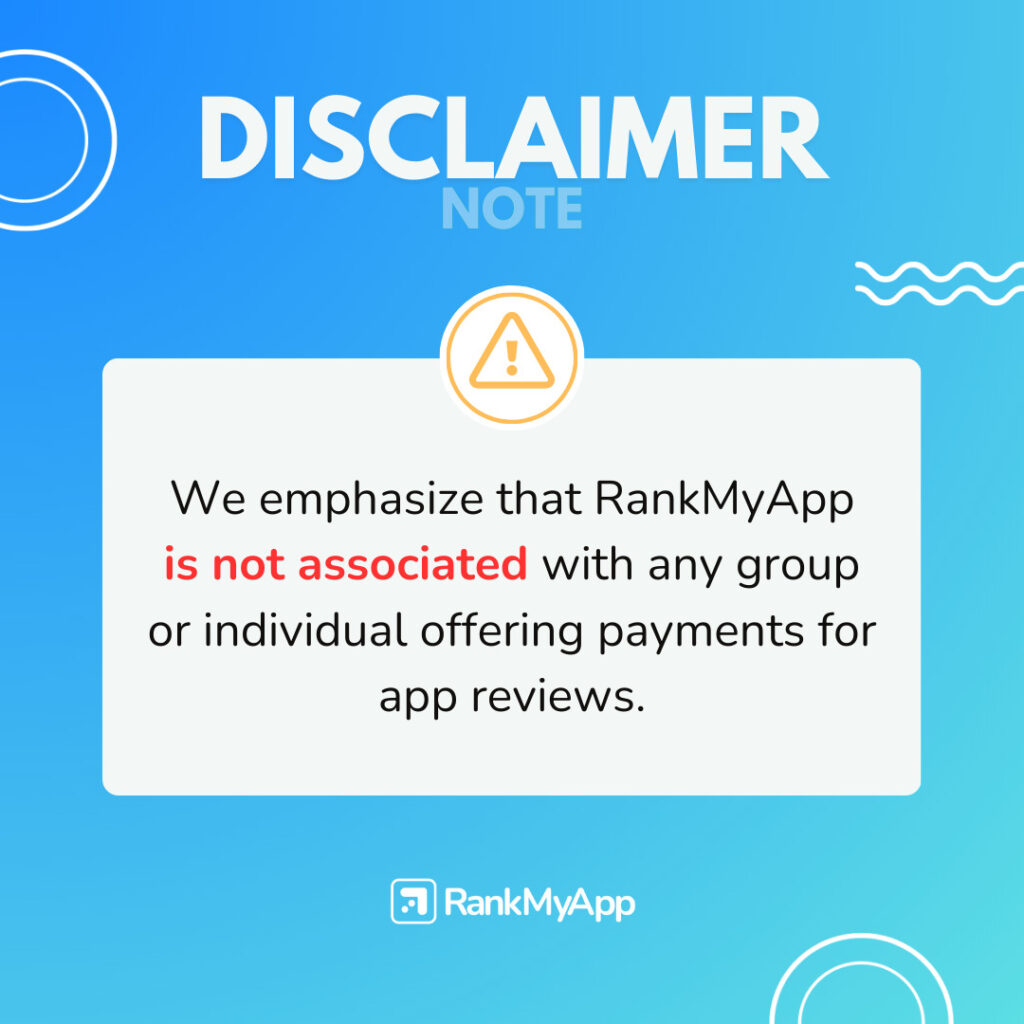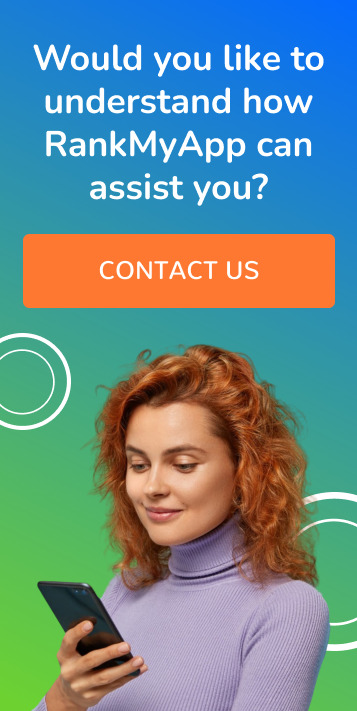Are you ready to turn your YouTube channel into a revenue-generating powerhouse? With numerous monetization options at your disposal, navigating the landscape can feel daunting. Among the most commonly touted choices is YouTube AdSense, a program that enables content creators to earn income through ads displayed on their videos. But is AdSense truly the optimal route for you? In this article, we’ll dive deep into the intricacies of YouTube AdSense, examining whether it’s the right fit to elevate your YouTube earnings.
While YouTube AdSense boasts widespread adoption among content creators, ongoing discussions persist regarding its efficacy and whether more lucrative alternatives exist. As you seek to maximize your channel’s earning potential, understanding the nuances of each monetization avenue becomes paramount. Join us on a journey to dissect the nuances of YouTube AdSense and explore whether it remains the gold standard for channel monetization in today’s digital landscape.
With monetization strategies evolving and diversifying, it’s crucial for YouTube creators to stay abreast of the latest trends and options available. Amidst the myriad of choices, YouTube AdSense stands out as a tried-and-true method for earning income through content creation. Yet, with shifting algorithms and changing viewer behaviors, is AdSense still the kingpin of YouTube monetization? Join us as we unpack the intricacies of YouTube AdSense and weigh its pros and cons against alternative revenue streams.
What is YouTube monetization?
YouTube monetization refers to the process of earning money from the content you create and upload to your YouTube channel. When your channel meets certain eligibility criteria, such as having at least 1,000 subscribers and 4,000 watch hours in the past 12 months, you can apply to join the YouTube Partner Program (YPP). Once accepted into the program, you can monetize your videos through various means, including:
- Ad Revenue: You can earn money by allowing YouTube to display ads on your videos. You earn a share of the revenue generated from these ads based on factors such as ad format, ad engagement, and viewer location.
- Channel Memberships: You can offer channel memberships, where viewers pay a monthly fee to access exclusive perks like badges, emojis, and members-only content.
- Super Chat and Super Stickers: During live streams, viewers can purchase Super Chats and Super Stickers to highlight their messages and show support for your channel. You receive a portion of the revenue generated from these purchases.
- YouTube Premium Revenue: If your content is watched by YouTube Premium subscribers, you can earn a share of the revenue generated from their subscription fees.
- Merchandise Shelf: You can showcase and sell your branded merchandise directly on your YouTube channel using the Merchandise Shelf feature.
Overall, YouTube monetization provides content creators with the opportunity to earn income from their videos, rewarding them for their creativity, dedication, and ability to engage audiences on the platform.
YouTube videos can do more than increase brand and product awareness. They can also generate revenue.
Although AdSense is often used for this purpose, there are other options available.
These are all great options, but perhaps the most simple money-making route is YouTube AdSense.
What is Google AdSense on Youtube?
Google AdSense on YouTube is a monetization program that allows content creators to earn money by displaying ads on their YouTube videos. When a viewer watches or interacts with an ad shown on a creator’s video, the creator earns a portion of the revenue generated by that ad.
Here’s how it works: Once a YouTube channel meets certain eligibility requirements, such as having at least 1,000 subscribers and 4,000 watch hours in the past 12 months, the creator can apply to join the YouTube Partner Program (YPP). If accepted into the program, the creator can then enable monetization on their videos.
When a video is monetized, YouTube displays ads before, during, or after the video playback, as well as alongside or within the video player. The types of ads can vary, including skippable ads, non-skippable ads, display ads, and more.
Google AdSense is the advertising platform through which these ads are served on YouTube. It allows advertisers to bid for ad space on YouTube videos based on factors such as audience demographics, interests, and viewing behavior. AdSense then matches relevant ads to videos and shares a portion of the ad revenue with the content creator.
Overall, Google AdSense on YouTube provides content creators with a way to monetize their videos and earn income from their content, helping them to sustain their channels and continue creating high-quality content for their audience.
How to get AdSense on YouTube

YouTubers who want to take advantage of this opportunity need to set up a free Google AdSense account. This account can be linked to your YouTube account.
The dashboard in your YouTube AdSense account gives you control over the types of ads that show up on your videos. The dashboard also lets you track income earned from the ads.
YouTube AdSense Requirements
To qualify for YouTube AdSense, content creators need to meet certain eligibility requirements set by YouTube. Here are the key criteria:
- YouTube Partner Program (YPP) Eligibility: Content creators must be part of the YouTube Partner Program (YPP) to monetize their videos with AdSense. To join the YPP, channels need to meet the following requirements:
- Have at least 1,000 subscribers.
- Have accumulated 4,000 watch hours in the past 12 months.
- Compliance with YouTube Policies: Channels must adhere to YouTube’s Community Guidelines, Copyright Rules, and Terms of Service. This includes creating original content, respecting copyright laws, and ensuring videos comply with YouTube’s standards for content suitability.
- AdSense Account: Creators must have an active Google AdSense account linked to their YouTube channel. AdSense is the platform through which ads are served on YouTube videos, and creators receive payments.
- Age and Location: Creators need to be at least 18 years old (or the age of majority in their country) to participate in the YouTube Partner Program and AdSense. Additionally, AdSense is not available in all countries, so creators must reside in a country where AdSense is supported.
- Content Ownership: Creators must own or have the necessary rights to use and monetize the content they upload to YouTube. Using copyrighted material without permission can result in demonetization or other penalties.
- Meeting these requirements is essential for creators looking to monetize their YouTube channels through AdSense. Once eligible, creators can enable monetization on their videos and start earning revenue from ads displayed on their content.
YouTube Partner Program
The YouTube Partner Program (YPP) is a program that allows content creators on YouTube to monetize their videos and earn revenue from ads displayed on their content. Here’s an overview of the YouTube Partner Program:
- Eligibility: To qualify for the YouTube Partner Program, channels need to meet certain requirements:
- Have at least 1,000 subscribers.
- Have accumulated 4,000 watch hours in the past 12 months.
- Comply with YouTube’s Community Guidelines and Terms of Service.
- Monetization: Once a channel meets the eligibility criteria, creators can apply to join the YouTube Partner Program. Upon acceptance, creators can enable monetization on their videos, allowing ads to be displayed before, during, or after their content.
- Ad Formats: Creators can earn revenue from various types of ads, including skippable and non-skippable video ads, display ads, overlay ads, and sponsored cards. YouTube manages the ad serving process and revenue distribution.
- Revenue Sharing: Creators receive a share of the revenue generated from ads displayed on their videos. The exact amount varies based on factors such as ad format, viewer engagement, and advertiser demand.
- Other Monetization Features: In addition to ad revenue, creators in the YouTube Partner Program can access other monetization features, such as channel memberships, Super Chat during live streams, Super Stickers, and merchandise shelf.
- Content Guidelines: Participating in the YouTube Partner Program requires creators to adhere to YouTube’s content policies and copyright rules. Violating these guidelines can result in demonetization, channel suspension, or other penalties.
Overall, the YouTube Partner Program provides content creators with an opportunity to earn income from their YouTube channels, rewarding them for their creativity, engagement, and ability to build and maintain an audience on the platform.
Manage your ad settings
After getting accepted by Google AdSense and the Youtube Partner Program, you can link your AdSense account to your YouTube channel. Then you will need to customize your ad and monetization settings.
Remain compliant
After getting everything set up it’s your responsibility to ensure your channel continues to meet all requirements for being included in the monetization program. You must also continue to follow the YouTube AdSense rules.
Maximizing Your Earnings with YouTube AdSense
Have you ever wondered how to monetize your YouTube channel and generate revenue from your videos? One of the most popular ways is through YouTube AdSense. In this comprehensive guide, we’ll explore the process of setting up and optimizing YouTube AdSense to help you maximize your earnings and unlock the full potential of your platform.
1. Eligibility Check for YouTube AdSense:
Before you get started, it’s crucial to ensure that your channel meets the eligibility requirements for YouTube AdSense. This includes reaching at least 1,000 subscribers and accumulating 4,000 watch hours in the past 12 months. Once your channel meets these criteria, you can proceed to the next steps to enable monetization.
2. Joining the YouTube Partner Program (YPP):
To enable monetization on your channel, you’ll need to join the YouTube Partner Program (YPP). This program allows you to monetize your videos through various means, including YouTube AdSense. Upon acceptance into the YPP, you’ll gain access to monetization features and be able to start earning revenue from ads displayed on your videos.
3. Setting Up YouTube AdSense:
After joining the YouTube Partner Program, you can set up YouTube AdSense by linking your channel to a Google AdSense account. If you don’t have an AdSense account, you’ll need to create one and then link it to your YouTube channel. Once linked, you can customize your ad preferences and settings to optimize your monetization strategy.
4. Monitoring Performance and Optimizing Earnings:
Once YouTube AdSense is set up, it’s essential to monitor your channel’s performance and optimize your earnings. You can track your revenue, viewer engagement, and ad performance through YouTube Analytics and your AdSense account dashboard. By analyzing this data, you can make informed decisions to improve your content strategy and maximize your earnings with YouTube AdSense.
By following these steps and optimizing your YouTube AdSense setup, you can maximize your earnings and unlock the full potential of monetization on your channel. Whether you’re a seasoned creator or just starting, YouTube AdSense offers a valuable opportunity to monetize your content and generate revenue from your passion.
Should you use YouTube AdSense?
There are differing opinions about YouTube AdSense, so you may be wondering if you really should use it to monetize your channel.
Whether or not you should use it really depends on your audience. Get to know your target market better, and figure out how they would react to ads. Would the ads irritate them, or would they even care?
Also realize that you will only receive a portion of the revenue the ads produce, as Google must receive its fair share for being the middle man.
Often times you would make more money by focusing on your own products than you would with YouTube AdSense.
Since that’s the case it might be better for you to create videos that help solve the problems your audience struggles with. You can occasionally mention how your app could help them even more and direct them to your app download page.
It’s important to keep the big picture in mind when deciding whether or not to use YouTube AdSense.
But whatever you do, you must never forget about ASO. Contact an ASO specialist to get help increasing your app’s visibility and acquiring more users.