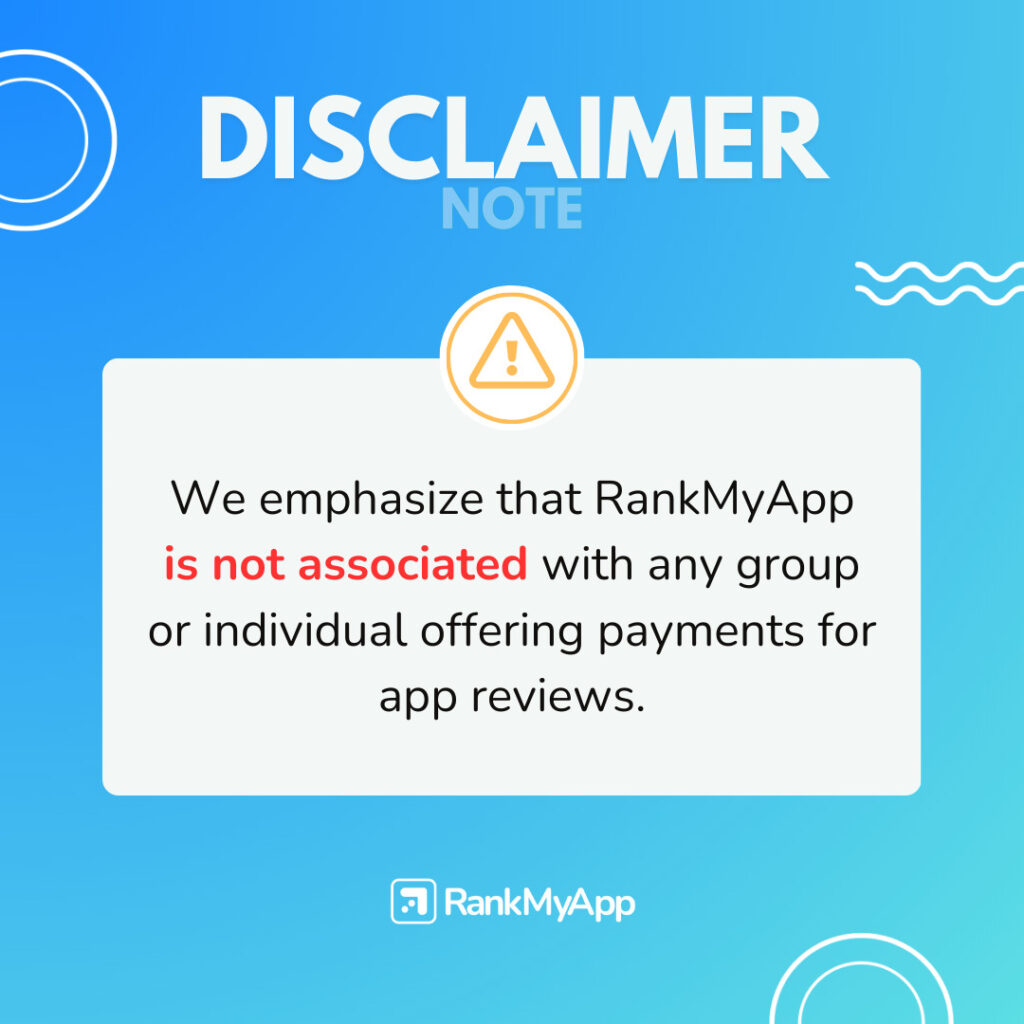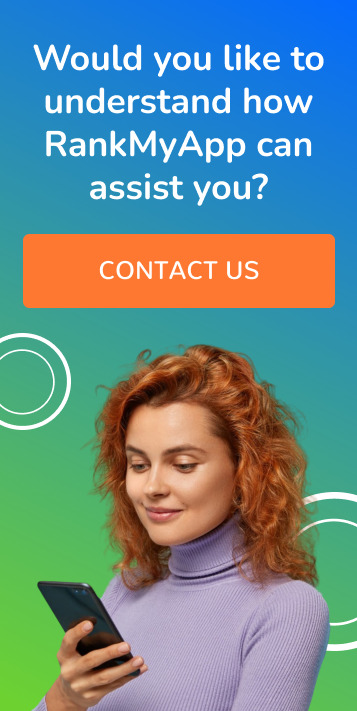The apps are responsible for facilitating some day-to-day tasks, such as ordering lunch or checking the breaking news, wherever you are. They also contribute to the autonomy and independence of people with disabilities. One example is the apps for visually impaired.
The apps suitable for those with some type of disability are not only gaining more space and attention from companies but also proving to be key pieces for the social and technological inclusion of people with disabilities, contributing to their greater independence.
Technology as an inclusion tool
Applications and other technologies that facilitate the daily lives of people with disabilities are part of Assistive Technology (AT), which aims to make people with different types of disabilities depend less and less on other individuals.
In the case of the visually impaired, more and more resources are emerging to make it easier for them to “see” the world. An example of this is the 3D printer, which started to be used in medical offices with the idea of making pregnant women with very low or no vision “see” their babies.
Apps for visually impaired are also gaining ground: both on smartphones, computers, and other devices, such as smart glasses. According to data from the Brazilian Institute of Geography and Statistics (IBGE), 6 million Brazilians have low or no vision and rely on AT for a more independent life.
What functions do the apps for visually impaired need to have?
The union of Artificial Intelligence with mobile technology can offer extremely important results for people with disabilities, and this sum can happen perfectly in the apps for visually impaired. So what are the functions in an app that facilitates the day-to-day life of those who have visual limitations?

Voice assistant
The voice assistant is one of the main fundamental features in an application for the disabled. With it, the person can give some commands and perform simple tasks, such as sending a message, playing audios, checking the bank balance, or even making purchases online.
Screen transcript
Many applications, such as TalkBack (Google), describe the phone’s screen to the user. Thus, the visually impaired can access smartphone resources more easily. For this, there is voice support that tells what options are available on the screen, which ones are being selected, and so on.
Digital reader
With the help of the camera, it is possible to have an application with a digital reader of environments, objects, and other things. Thus, by pointing the cell phone at some item, person, or space, you can receive the description of the image through voice support.
Maximum screen magnification
For those who have low vision, a great function in the apps for visually impaired is to maximize texts, screen, and so on. The feature can also work with the camera of the cell phone as if it were a magnifying glass.
Contactless payment
The Near Field Communication (NFC) technology is already present in our daily lives, but in financial applications dedicated to the visually impaired, this resource is even more necessary.
Text converter
The function of converting text into audio is also very important in this type of application. In this case, it is valid that it transcribes both what is written on the mobile screen and what is captured by the device’s camera.
Some options currently available on the market
Today, several applications make life easier for those who are visually impaired, such as Pay Voice, which speaks the value on the card machine out loud, and CPqD Alcance, which automatically narrates what is being displayed on the smartphone screen.
There is also Be My Eyes, which is a support network, in which visually impaired participate in a video call with people who can see perfectly and provide assistance to them. For those who like literature, the app Ubook has an arsenal of over 1,000 audiobooks and podcasts. In its collection, there are also magazines and articles available in several languages.
Follow the news of the mobile universe
If you have plans to adapt your app to a more accessible format, do not forget to subscribe to our newsletter and check out more tips like this. Receive the main news from the mobile world, first hand, in your email.