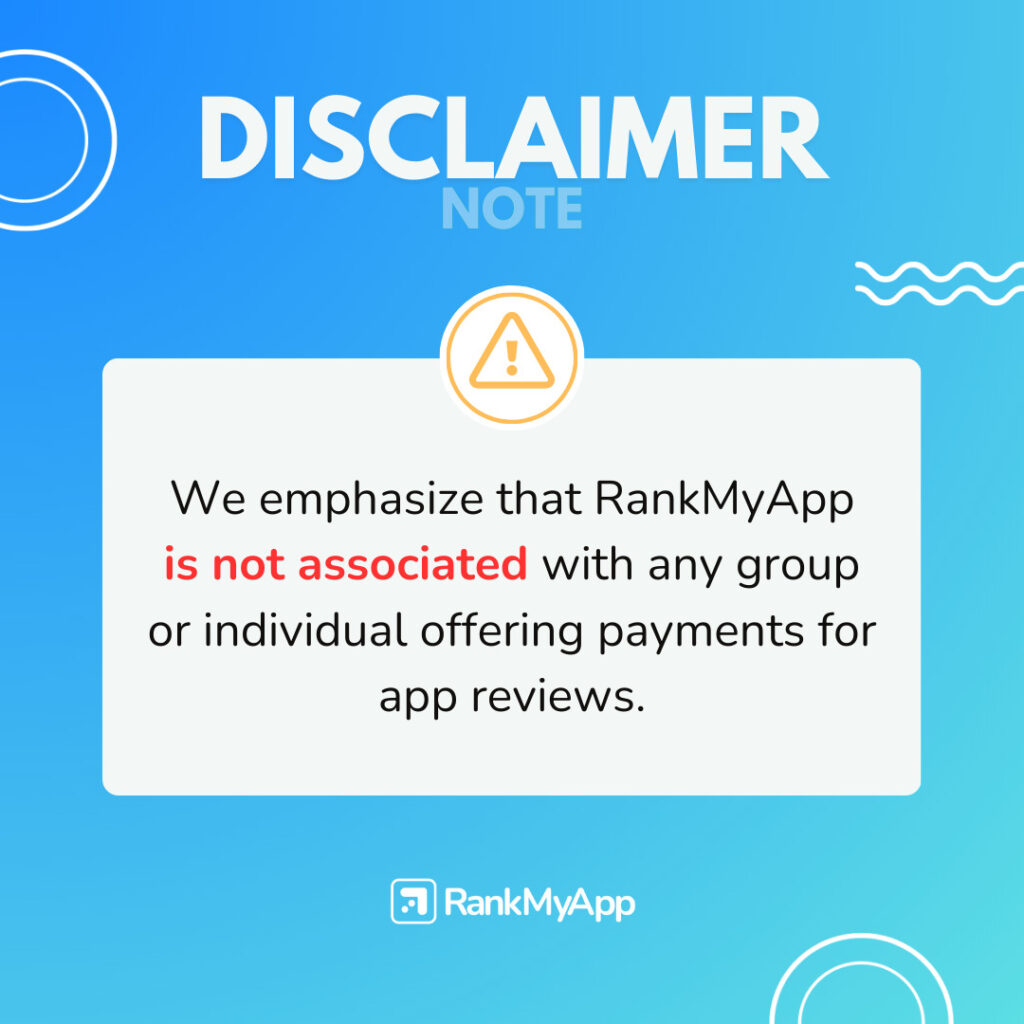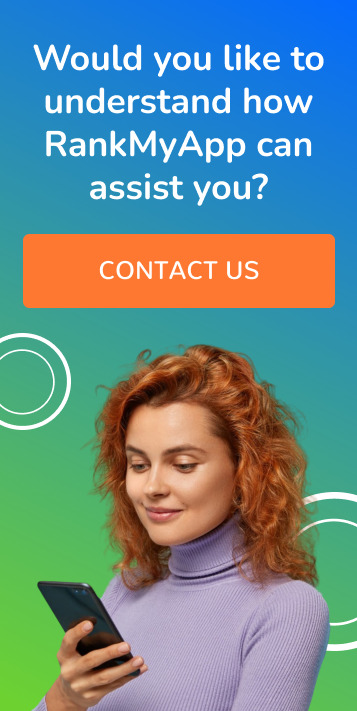As everyone knows, iPhone X is already a success, plus an Apple launch that came to stay. But every time that Apple brings a new iPhone variant to the market, you probably already know what happens next: a new version of iOS.
But this time we are going to focus on the screenshots feature on iPhone X. Yes, we are saying that with this feature, for your app hosted on the Apple store you will have to review your App Store Optimization. Let’s understand the real impacts of this novelty!
What differentiates iPhone X from others?
The main difference between iPhone X compared to other versions is that the new one is taller. It sports a bigger screen too giving users more real estate to view and watch content.
So, we have a situation here. To select the screenshots that are available in the app’s page, to iPhone X the ideal is a photo should be taller, has more information because there is more space and is narrower.
And there is a detail that we have to comment on: the demand from Apple is that it’s necessary to show your app in an iPhone X version for the screenshots to be incorporated to the App store.
How to work with this new screenshot design?

For your app, it is possible to choose from two kinds of screenshots, between either the landscape or the portrait mode. The second one is the most famous and that every app adopted to iOS 10 uses. It was possible to see just two screenshots in the search before iOS 11.
Now, after the update, the user can visualize upto three screenshots. It means that it’s a little bit “tight”, because in the space that we had two, now we have three photos. If before it was possible to read all the information, now the user has to use 25% bigger zoom.
That’s why for iPhone X, the portrait mode is you ally, because it’s the first perception of the user from the app, they will search the app and see the screenshots.
Besides optimization it’s extremely important so you don’t waste time looking for keywords for anything else save the description.For the most part users doesn’t click on the app’s page to make the download.
So the thing is, they will evaluate if it’s worthy to download the app after seeing the three screenshots that will appear when the users search for it.
Conclusion
We already saw how the new update and new launch from Apple changes everything, even the user experience. Now it is time to study new marketing strategies to catch these new requirements and still have success in the Apple store.
The best option now is to optimize the app following iOS 11. Not just because we have the iPhone X, but also because the users of the other versions probably will update their phones to that, so it’s an opportunity to capture most of the market.
We also suggest to line up your app with iPhone X. This is very important to deliver excellent user experience, mainly who have a new “toy” in the hand and want to explore as many apps as possible, as the storage of the phone is much beyond earlier variants.
But our advice is to always test everything that is new before use. You can compare two kind of versions of your app’s page with a/b tests.
If you still uncomfortable with this update or have doubts and need help, what do you think about talking with one of our specialists in app marketing? They will help with optimization and clear doubts.