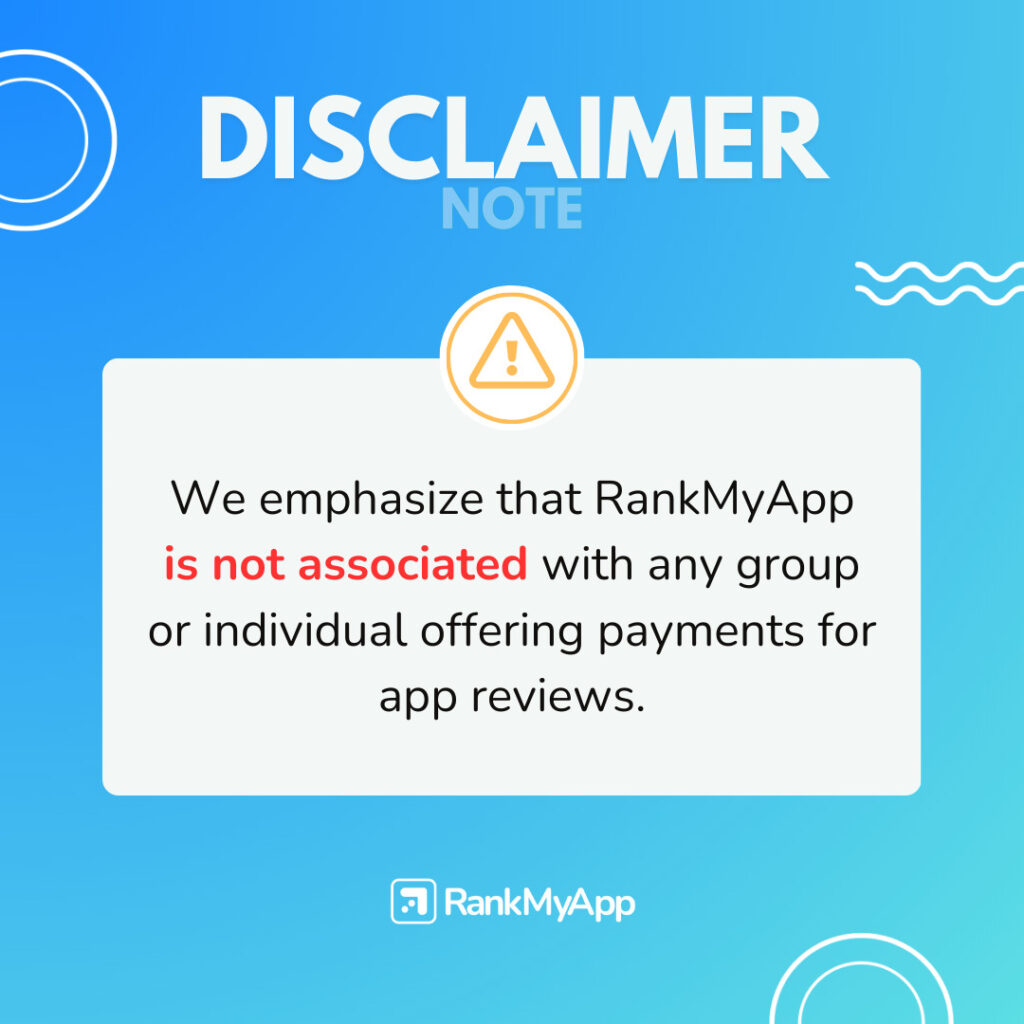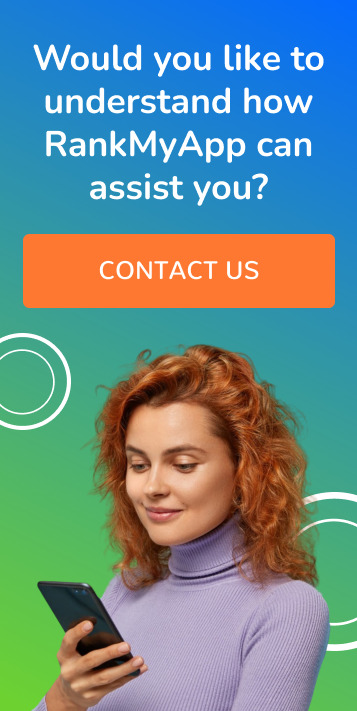App store keyword ranking is a vital part of ASO that you should know about. Learn more about why app store keyword optimization is so important, and how you can get started implementing the right tactics that will help users find your app.
How app store keyword ranking increases visibility
If you are familiar with SEO you already have a basic understanding of ASO. SEO requires targeting keywords and optimizing your content so that your site ranks towards the top of the search engine results.
With ASO, it’s the same story. You choose which app store keywords to target, then you optimize your app’s page so that it ranks in the app store for those keywords.
This will help users find your app because many users search keywords in the app store to find exactly what they want. If the keywords they search are related to your app and your app ranks for those keywords, there is a much better chance of users noticing your app and downloading it.
That’s why you must be careful when choosing keywords for app store ranking. Targeting the wrong keywords puts your app in danger of going unnoticed.
Other ASO keyword ranking considerations
Listed below are a few more considerations to keep in mind.
1 – Separate app store keyword ranking for each country
There are different app stores for different countries, meaning your app might rank well for a particular keyword in one country, but then fail to show up in the search results for another country.
2 – Different ASO keyword rankings based on the store
The Google Play Store and Apple App Store have their own, unique algorithms. You should learn more about each one so that you can optimize your page for each store.
3 – App keyword ranking isn’t static
Whether your app is ranking well or isn’t anywhere near the top, that can all change very quickly. For this reason, you should keep a constant eye on your app store keyword ranking.
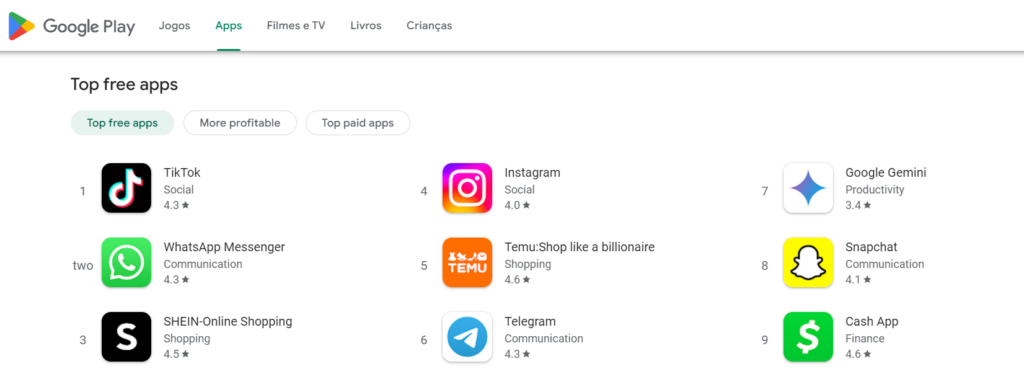
Choosing keywords for app store ranking
Before you can get your app to rank, you have to choose the best keywords. The steps provided below should get you started in the right direction.

Understand your app’s purpose
Clearly define what your app does and who your target audience is. This will help you identify keywords that accurately reflect your app’s functionalities and appeal to your intended users.
Conduct keyword research
Use keyword research tools to identify popular and relevant keywords related to your app’s niche. Look for keywords that have a high search volume but are not overly competitive.
Consider long-tail keywords
Long-tail keywords are longer and more specific phrases that typically have less competition. While they may have lower search volume individually, they can collectively attract highly targeted traffic to your app.
Analyze competitor keywords
Look at the keywords your competitors are targeting in their app store listings. Identify keywords that are performing well for similar apps and consider incorporating them into your own keyword strategy.
Think like your target audience
Put yourself in the shoes of your target users and consider what keywords they might use when searching for an app like yours. Incorporate language and terms that resonate with your audience into your keyword list.
Utilize app store search suggestions
Pay attention to the auto-suggestions that appear when you start typing keywords into the app store search bar. These suggestions can give you insights into popular search terms and variations that you may not have considered.
Optimize for localization
If you’re targeting multiple regions or languages, remember to localize your keywords accordingly. Consider cultural differences and regional preferences when selecting keywords for different markets.
Monitor and iterate
Keep track of how your chosen keywords are performing over time and be prepared to adjust your strategy accordingly. Regularly monitor your app store rankings and user feedback to identify opportunities for optimization.

Go for less competitive keywords
Choosing less competitive keywords for your app is essential, especially if you’re just starting out in the competitive landscape of app stores. Highly competitive keywords are often dominated by established apps with large marketing budgets, making it challenging for newer or less prominent apps to rank well for those terms.
By focusing on long-tail keywords —phrases that are more specific and niche— you can increase your chances of ranking higher in search results. Long-tail keywords typically have lower search volumes compared to broader, more competitive terms. However, they also have less competition, which means it’s easier for your app to stand out and be discovered by users searching for those specific terms.
Choosing long-tail keywords allows you to target users who are more likely to be interested in your app’s unique features or functionalities. These users tend to have clearer intentions and are often further along in their decision-making process, making them more valuable in terms of potential conversions.
As your app grows in popularity and gains more visibility within the app stores, you can gradually incorporate more competitive keywords into your strategy. This evolution allows you to expand your reach and target broader audiences over time.
However, it’s crucial to approach keyword selection strategically and avoid jumping straight into highly competitive terms before your app has established itself. Monitoring your app’s performance and regularly assessing the effectiveness of your keyword strategy enables you to make informed decisions about when and how to adjust your keyword targeting.
In summary, choosing less competitive keywords initially provides a solid foundation for your app’s visibility and discoverability in the app stores. As your app gains traction and grows, you can gradually refine your keyword strategy to target more competitive terms and reach a broader audience. This iterative approach ensures that your app remains relevant and competitive in the ever-evolving landscape of app store optimization.
Looking for a company specialized in App Store Optimization? Look no further than RankMyApp!