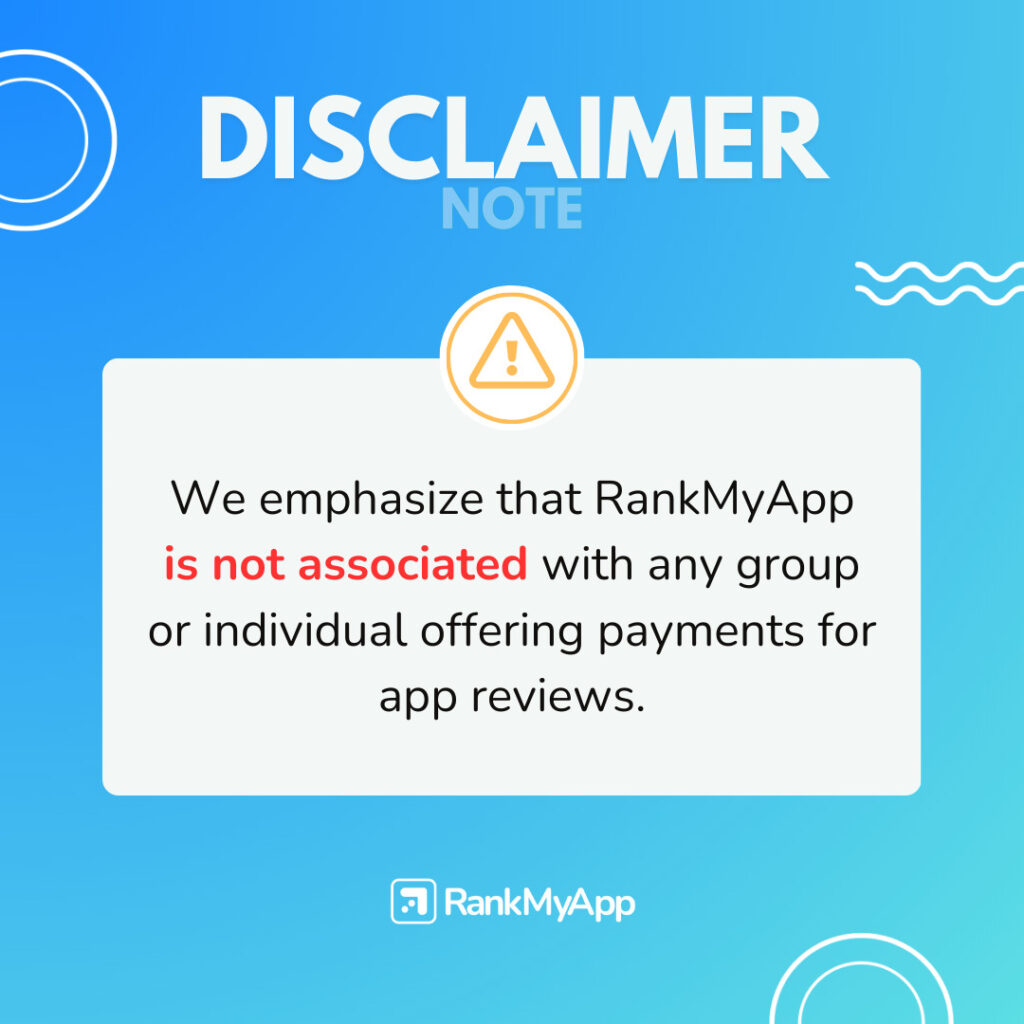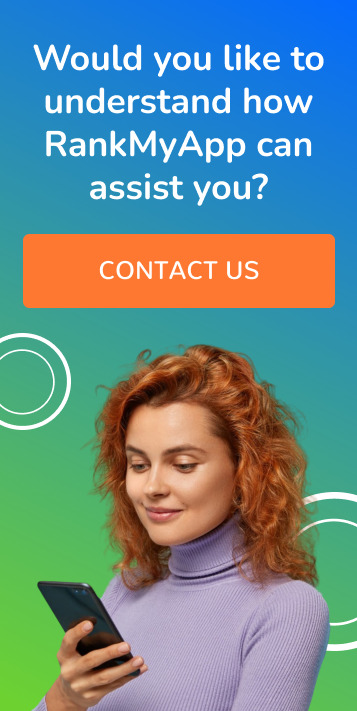It is impressive how videos became such a key factor in driving user conversions.
How? It’s easier to understand how an app works and why a user should download it.
For developers, how important is updating your ASO for app preview videos? We already anticipated that it’s necessary and strongly affects app position. But hold on, we’re going to help you with that mission.
About videos in app store
First of all, you need to know how videos in app store can facilitate the optimization process. This requirement is made by app stores, so, and is a rule we have to follow for app previews video.
Base the video on your own app, don’t copy images and ideas about other things because it can violate copyright. So, even if you put a song in the video, you have to have the rights of this song, otherwise the video can be restricted.
In videos case, you can choose just one localization, it means that you have to assure that people from more than one nationality will understand the message that you want to pass Don’t bet just on english.
Another point to remember is the time you have got. The length has to be around 15-30 seconds.
The app preview video is not an ad, so don’t divulge prices, numbers and these kinds of information. The main message is to show why your app should be downloaded by the services that it provides and its quality.
All of this recommendations are part of the ASO process and are the foundation to optimize the app and conquer conversions.
What people want to see?
What are the essential things behind making a great preview video? Three important things: simplicity, intelligence and convincing. Your video has to be simple enough for everybody that sees the video to understand your message.
Intelligence because even that you have around thirty seconds to show your app’s qualities, it’s not that everybody will watch until the end. So, invest in a good call to action in the first five seconds to get success.
Immediately, the user will decide if he is going to stay or go find another app the moment they play your video. That’s why the first five seconds are important.
And remember that users are not obligated to watch the video, if they click there, it has to be good. That´s why you should invest in all information resources of your app, like description, screenshots, ratings and reviews.
Test A/B
A good strategy to determine if the video preview is good enough is by using A/B tests and comparing the results. It allows you to use your app’s page normally, but, at the same time, collecting results and impressions about tests.
It’s your best chance to test two types of videos. It works like this: one part of users will watch one version of the video, meanwhile the other part will watch the second one. In the end, you can analyze which option had more organic conversions.
So, if you are still in doubt about what video to use and don’t want to invest on something that you don’t know it will work, you can A/B test without changing your app’s page immediately.
Everything is done! You create your video, it is following the app stores rules and it totally
work with your app’s purpose. I have a good news: your app preview video is ready to be available in your page!
A well-done video is a good opportunity to open up spaces to new users, attract new audiences, and at the same time, invest in a new guideline to explore different kinds of users. It’s a great ASO strategy to grow your app in app store.