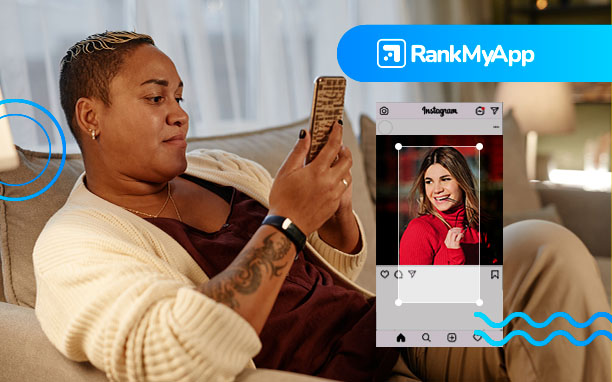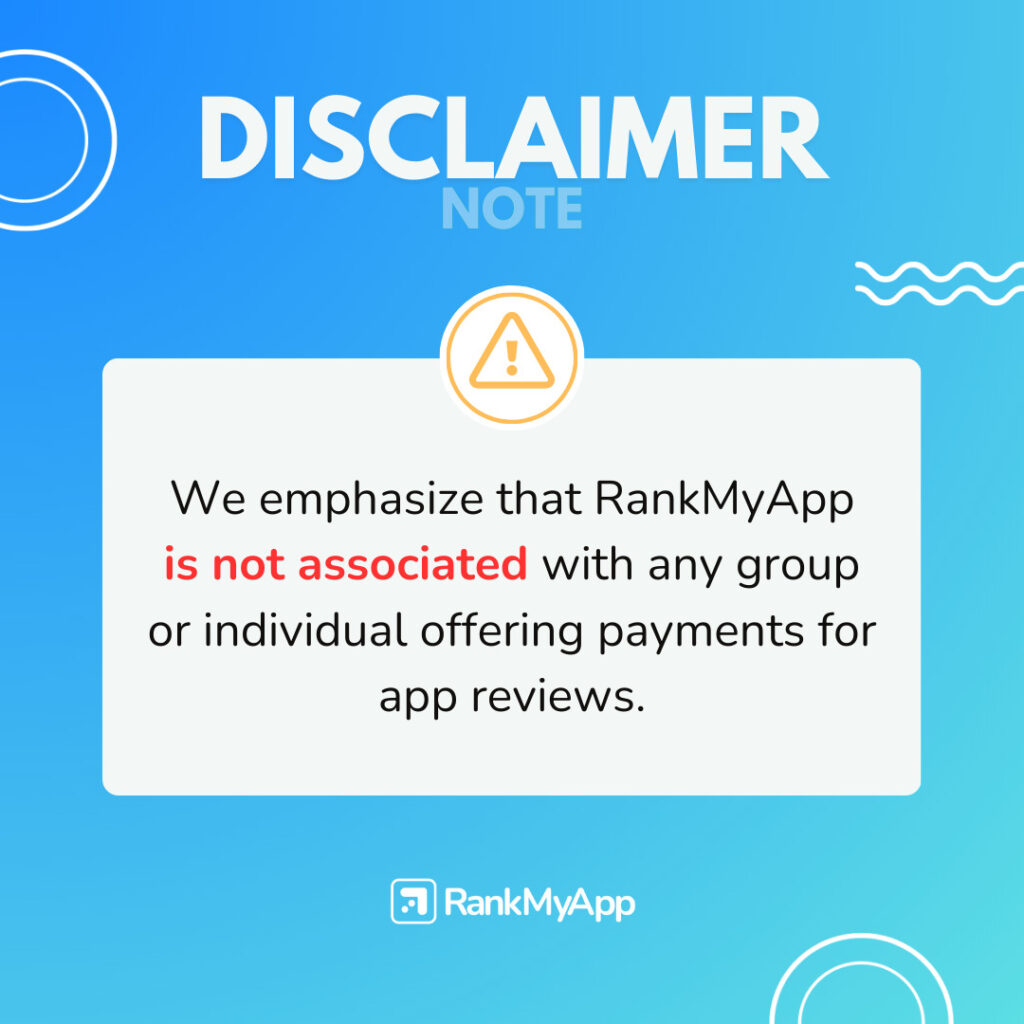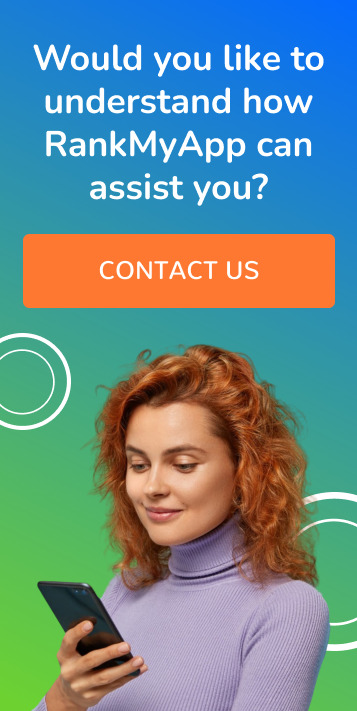Screenshots are vital for promoting your app. Learn more about how to create great screenshots and discover which screenshot apps for Android devices can help you do that.
Why are screenshots important for app promotion?
Screenshots are a key element of App Store Optimization (ASO). In fact, they are more important than the app description. Many users don’t have the patience to read an entire app description so they look at the screenshots instead.
Screenshots provide users with the first few glimpses they will get of your app. If those images don’t impress users, they probably won’t bother downloading your app.
Screenshots quickly help users decide if your app is worth their time. They believe these images will tell them if your app will meet their needs, is better than the competition, and will provide a top-notch user experience.
How to create screenshots that convert
Your screenshots need to convince users that your app is worth downloading. But how? Here are some tips to help you out:
- Make them unique – Your app’s screenshots should stand out, so be sure to highlight your app’s unique features, functions, and benefits.
- Place the best screenshot first – Remember, users won’t pay any attention to apps that don’t immediately capture their interest. This is why the best screenshot should be seen first.
- Show as many screenshots as possible – Be sure to provide users with as many images as you can in each store. The Apple App Store allows up to 10 screenshots, while the Google Play Store allows up to 8 screenshots.
- Keep it simple – Cluttery images will overwhelm and confuse users. Keep your app’s screenshots simple and make sure they clearly convey the intended message.
- Have others vouch for your app – Adding testimonials and positive reviews to your app’s screenshots proves that your app is as great as you claim.
- Add text and graphics – As long as they don’t clutter up your screenshots, text and graphics are effective for capturing attention. Just make sure the text and graphics are easy to see.
- Test your screenshots – Split-testing allows you to compare the effectiveness of different screenshots. By testing the various screenshots, you will learn which images encourage the most downloads.
The best screenshot apps for Android devices

If you want to create screenshots that convert, you need to find a good tool that will help you accomplish that. Here are some of the best screenshot apps for Android devices.
Screener
This app is user-friendly and allows users to enhance screenshots with frames, backgrounds, and other cool effects. Users can also adjust the following qualities of the images:
- Reflection
- Shadow
- Blur
- Definition
Screen Master
This is a free app that produces high-quality screenshots. Simply touching a button or shaking the phone captures images on your Android device.
You can edit those screenshots by:
- Cropping
- Adding text
- Adjusting pixels
- Adding arrows
- Adding emoji stickers
Touchshot
Here is another app that can easily take screenshots. When capturing an image, users only need to touch the screen of the device. Touchshot also has recording capabilities, which might come in handy for creating app preview videos.
Super Screenshot
Like the other apps listed above, this one allows users to edit screenshots with text, color, resizing options, and cropping. Once the image has been edited, Super Screenshot automatically offers the opportunity to share the screenshot.
Finding the best screenshot apps for Android devices will help you take better shots that will boost your promotional efforts and convert more users.